A great logo is vital for making an impression in customers’ minds. Whether you’re launching a new company or undergoing a rebrand, it’s important to develop a logo that effectively communicates what your business is about.
You might even be considering working on your logo yourself—after all, you know your brand the best, right? There are countless logo design software programs available. So many, in fact, that it can become overwhelming.
Should you invest in Adobe Illustrator? Will a web-based program like Canva be sufficient? What about services that use artificial intelligence to design logos—are they worth the cost?
This comparison takes all the mystery out of it: we’ve identified the 15 best logo design software programs available in 2021. The guide provides a complete overview of:
- Adobe Illustrator
- Inkscape
- CorelDRAW
- Gravit Designer
- Looka
- Hatchful
- Canva
- Affinity Designer
- Summitsoft Logo Design Studio Pro
- Tailor Brands
- ICONA
- Squarespace Logo Creator
- Ucraft
- SOthink Logo Maker Pro
- Laughing Bird
- Factors to consider when choosing the best logo design software
- Should you work with a logo designer?
Adobe Illustrator
First released in 1987, Adobe Illustrator is part of the Adobe Creative Cloud suite, including Photoshop, InDesign, Lightroom, and other programs. It’s a full-featured graphic design software for logos of any size.
Adobe Illustrator is also used to create social media graphics, advertisements, mobile app icons, typefaces, and artistic illustrations. While Adobe doesn’t reveal exactly how many people use Illustrator, it is a staple of many professional design agencies.
Software feature list
Adobe Illustrator works on Windows and Mac operating systems. Its logo design features include:
- Geometric shape and drawing tools
- Fonts licensed for commercial use
- CMYK and Pantone color profiles
- Vector tracing tools that convert hand-drawn sketches to digital
- Automatic integration with other Creative Cloud programs like Adobe Photoshop
- Compatibility with Wacom drawing tablets
Advantages
There are plenty of great reasons to use Adobe Illustrator, including:
- Support for SVG, PDF, EPS, WMF, and VML logo file types
- Cross-device sync
- Shared asset libraries and collaboration tools
- Adobe Stock integration
- An iPad OS app with Apple Pencil support
Disadvantages
Illustrator may not always be the right choice, depending on your needs. It might not be a good fit for you due to its:
- Subscription model
- Monthly cost
- Steep learning curve
- Limited support for raster files
- No logo templates
Pricing
There are two subscription plans for Adobe Illustrator:
- Individual: $20 per month
- Business: $33.99 per person, per month
The monthly subscription model and professional features mean that Illustrator is not the best choice for someone in need of a single logo. If you don’t have a background in design, it’ll probably be more cost-effective to hire an independent logo designer instead.
Best for: Advanced users
Inkscape
Inkscape is a free graphic design software program first released in 2003. The exact number of Inkscape users is unknown, as users can freely download, share, and modify the software. Graphic designers, artists, and students who may not need or cannot afford an Adobe Illustrator license may like Inkscape.
The software includes a set of vector design and typography tools used for logo design and more complex illustration projects.
Software feature list
This open-source graphic design software is compatible with Windows, Mac, and Linux operating systems. Its free features include:
- CMYK and RGB color profiles
- Vector drawing and editing tools
- The ability to trace a raster image and turn it into a vector outline
- Grouped and layered elements
- Support for editing any installed fonts, including right-to-left script
- The ability to copy and paste vector paths
Advantages
Inkscape is an excellent choice for many users thanks to its:
- Compatibility across operating systems
- Free, open-source license
- A wide array of export file formats, including high-quality SVG, PNG, EPS, and PDFs
- Compatibility with Wacom drawing tablets
- Active user support forums
Disadvantages
Working with Inkscape isn’t quite as seamless as using Adobe Illustrator. Users may run into some issues, such as:
- Limited compatibility with Illustrator files
- A steep learning curve
- No mobile version
- A lack of program tutorials
- No logo templates
Pricing
Inkscape lives up to its motto, “Draw Freely.” There are no subscriptions or pricing tiers.
Even though it’s a free program, Inkscape still has more robust features than non-designers will ever need.
Best for: Intermediate to advanced users
CorelDRAW
First released in 1989, CorelDRAW is a vector design program compatible with Windows and Mac operating systems. B2B analytics firm Enlyft estimates that over 22,000 companies use CorelDRAW and its users are primarily small- to medium-sized businesses.
Every CorelDRAW package includes vector shape and tracing tools to help users transform ideas and sketches into logos.
Software feature list
CorelDRAW’s feature sets vary depending on the type of license you purchase. Core functionality includes:
- Vector illustration tools
- Raster-based photo editing
- Document layout capabilities
- Typography tools
- Layered and grouped elements
- One-click raster tracing
Advantages
Design professionals of all skill levels can enjoy using CorelDRAW thanks to its:
- Support for high-resolution JPG, PNG, HEIF, BMP, and GIF export files
- Four separate pricing packages
- Built-in hints that help users learn to use drawing tools
- Compatibility with Windows Surface tablets and pens
- Support for Wacom drawing tablets
Disadvantages
Designers who don’t like CorelDRAW may move away from the platform because of:
- Limited Mac OS support
- Restricted collaboration on entry-level software packages
- No PDF export in the cheapest package
- No free upgrades without an annual subscription
- No logo templates
- No free version
Pricing
There are four plan options available to CorelDRAW users:
- Essentials: one-time payment of $129
- Standard: one-time payment of $329
- Graphics Suite: annual subscription of $249
- Technical Suite: annual subscription of $999
Every plan includes access to CorelDRAW vector tools and Corel PHOTO-PAINT image editing software. As plan tiers increase, users receive more export options and access to specific asset libraries. CorelDRAW Graphics Suite is the only option compatible with Mac OS.
Users without prior design experience can learn from the Essentials package. Professional designers using Windows systems will benefit from the Graphics and Technical suites.
Best for: Beginner, intermediate, and advanced users
Gravit Designer
Another Corel product, Gravit Designer, was launched in 2011. It works as a progressive web app on phones, tablets, Chromebooks, laptops, and desktops. An optional Gravit Designer Pro subscription lets you take your work offline. The company states that thousands of people use Gravit Designer daily.
The software can open raster PNG and JPG files. Still, most of its tools are for drawing and manipulating vector shapes like logos.
Software feature list
Gravit Designer has great web-based features, including:
- Professionally designed document templates
- Print-on-Demand templates for Amazon, Teepublic, Cafepress, and Redbubble shirts
- Free shape, design, frame, and icon assets
- Google Fonts
- Tooltips that help you learn the program
- Version history on the Pro tier
- Mockup and wireframe styles for UI design
Advantages
You may prefer using Gravit Designer over another program thanks to the:
- Touchscreen and Apple Pencil compatibility
- Simple switching between desktop and mobile
- A free tier with limited cloud storage
- Google Drive sync (on the Pro tier)
- lllustrator and SVG file import
Disadvantages
There can be some drawbacks to working with a program like Gravit Designer, such as:
- Internet connectivity required on free plans
- No collaborative editing tools
- Limited color profile support
- No EPS export
- SVG export is only available on the Pro plan
- Maximum export resolution of 150 DPI on free plans
Pricing
Choose from two plan options:
- Gravit Designer Free
- Gravit Designer Pro: $49.99
Gravit’s feature sets and export capabilities won’t be enough for most professional graphic designers, especially those working with printed files. If you have basic design skills, though, Gravit Designer is an affordable way to try designing your own logo.
Best for: Beginner to intermediate users
Looka
You don’t need any design experience to create a logo with Looka. This web-based program uses artificial intelligence to pair icons, fonts, and colors in a way that represents your brand.
Dawson Whitfield, a professional logo designer, launched Looka in 2016. Over 5 million people in 188 countries use Looka, and it’s produced over 10 billion total logo designs.
Software feature list
Looka works in a web browser and is compatible with all operating systems. Its features include:
- 300 customizable templates
- New logo combinations based on user preferences
- Swappable icons and fonts
- Color palette generator
- PNG file export included in all packages
- EPS, PDF, and SVG file export available on higher tier packages
- An inspiration library of logo designs sorted by industry
Advantages
Looka is a nice choice for small business owners and independent professionals without any design experience. It lets you:
- Generate hundreds of logo combinations with a few clicks
- View logos on business card and t-shirt mockups
- Order printed materials
- Create branded marketing assets
- Transfer your logo and brand to a website
Disadvantages
Looka may not be the right choice for every project, as it does come with some restrictions:
- No commercial license rights included in the basic package
- Limited icon selection
- Basic logo packages limited to PNG export without transparency
- Access to brand assets requires a subscription
- No professional design assistance
Pricing
Looka is free to try; you only pay for the logo designs you like. When you’re happy with your logo, there are four brand identity and logo design options:
- Basic logo package: $20 one-time payment
- Premium logo package: $65 one-time payment
- Brand kit subscription: $96 per year
- Brand kit with website: $192 per year
Looka’s computer-generated design interface is easy to use. Simply answer a few questions about your business name and industry, select the color and design examples you like best, and Looka AI takes care of the rest. Just be careful to choose a plan that includes a commercial usage license.
Best for: Beginners
Hatchful
Launched in 2017, Hatchful is Shopify’s answer to AI-powered branding. The Hatchful process is similar to Looka. It asks a few questions about your industry and preferences, then presents customizable logo options.
Shopify says that over 140,000 business owners have used Hatchful to create logo designs and branding assets for their businesses. Any business owner may use Hatchful for free.
While some large enterprises do use Shopify, Hatchful is for solopreneurs and businesses without in-house designers.
Software feature list
Hatchful runs in a web browser and works with every operating system. Its features include:
- Simple quiz-based logo generation process
- One-click font and color customization
- Hundreds of templates sorted by industry
- The ability to add a tagline on select templates
- Logo assets for online and offline business industries
Advantages
The service is entirely free and includes:
- Unlimited edits and re-downloads
- A full-color PNG logo file
- A PNG with transparent background
- A favicon file
- Logo files for Pinterest, LinkedIn, Facebook, Twitter, Instagram, and YouTube
Disadvantages
Because Hatchful is a free logo maker, it has some limitations and drawbacks:
- No vector files
- No print-ready files
- Limited icon library
- Limited color palettes
- No offline access
Pricing
The Hatchful logo generator requires no design experience at all. Its customization options are more limited than some other AI logo design software platforms, but you get a nice selection of PNG files for free.
Best for: Beginners
Canva
This Australian graphic design tool has been steadily picking up in popularity since its launch in 2013. Used by 85% of Fortune 500 companies as well as small business owners and bloggers, Canva has free templates for logos, documents, and social media graphics.
Software Feature List
Canva works in web browsers on both Windows and Mac operating systems. All Canva users get access to:
- Over 250,000 templates
- Stylized font pairings
- Vector graphics
- Animated assets
- Stock images
- Photo frames
- Collaboration tools
- 5 GB cloud storage
Advantages
Professional designers and people without any design experience like to use Canva thanks to its:
- Drag-and-drop interface
- iOS and Android apps
- Commercial use licensing
- One-click color palettes
- Export to multiple high-resolution file formats
- Social media integrations
Disadvantages
Canva’s user-friendly nature means it may not be robust enough for everyone. Serious design professionals may not enjoy:
- Lack of EPS file export
- No PNG transparency on free plan
- No document rulers or guides
- No vector drawing tools
- Limited CMYK color profile support
Pricing
Canva offers three pricing tiers:
- Canva: free for one person
- Canva Pro: $12.99 per month for a team of up to five
- Canva Enterprise: custom pricing based on size
Canva’s core logo design features are available for free. Businesses who would like to apply their logo across social media posts may benefit from a Pro plan with access to more templates and a social media scheduler.
Best for: Beginner to intermediate users
Affinity Designer
Affinity Designer is another desktop-based Adobe Illustrator alternative. It launched in 2015 as a logo design software for Mac operating systems, and is now available for Windows as well. Over two million people use Affinity apps.
Much like Illustrator, Affinity Designer includes vector drawing and editing tools used for logo design or more complex projects. It integrates with Affinity Photo and Affinity Publisher to provide a suite of services similar to Adobe’s Creative Cloud.
Software feature list
Affinity Designer’s features include:
- Live blending and editing previews
- A color-coded layer organization system
- Combined vector and raster elements
- Vector-only mode
- Optimized performance for large documents
- Fast zooming and panning at 60 frames per second
- Unsplash integration for free stock photos
Advantages
Affinity Designer users prefer it over other graphic design and logo software programs thanks to its:
- Affordable price
- Regular software updates
- Adobe Illustrator file import
- EPS, JPEG, PDF, SVG, PSD, PNG, TIFF, and GIF export
- Document grids and rulers
- RGB, CMYK, and Pantone color profiles
- Version history
Disadvantages
Some designers may choose not to use Affinity due to:
- Limited collaboration features
- No raster-to-vector tracing
- Additional costs for new fonts and brushes
- Reduced cross-compatibility with Illustrator users
- No AI file export
Pricing
Affinity Designer charges users a one-time payment for each device they wish to use the program on. Every license includes ongoing software updates.
- Desktop version: $54.99
- iPad app: $21.99
The Affinity Designer user experience is very similar to Adobe Illustrator. It is a tool for serious graphic design professionals. Even with its reduced cost compared to Illustrator, Affinity Designer’s learning curve will be too steep for most novice users.
Best for: Advanced users
Summitsoft Logo Design Studio Pro
Logo Design Studio Pro first launched as a Windows application in 2001. Today, it is available in both a download and a browser-based version.
The software includes a variety of logo templates with vector elements on different layers. Users can edit the fonts, colors, and shapes on each layer to make a logo.
Software feature list
A Windows operating system is required to use Logo Design Studio Pro as desktop software. The browser-based version is compatible with both Windows and Mac operating systems. Logo Design Studio Pro features include:
- Color and gradient controls
- Text effects
- Over 2,000 logo templates
- Over 6,000 vector graphics
- Layered elements for easy customization
- SVG and PNG file export options
- Free online cloud storage (online version only)
Advantages
Logo Design Studio Pro users like this program due to its:
- Unlimited logo creation
- Primary and secondary logo templates
- Included commercial usage rights
- Multiple software and payment options
- Free logo design resources
Disadvantages
Despite all of its advantages, Logo Design Studio Pro isn’t right for every project. Some users may not like that:
- Full font libraries are only available with an additional purchase
- Cloud storage requires a monthly subscription
- Online support is limited
- Selected features require additional expansion packs or a Platinum Edition upgrade.
- A separate program (Graphic Studio Pro) is required to create additional brand assets.
Pricing
There are two versions of Logo Design Studio for Windows PCs:
- Logo Design Studio Pro Standard Edition: $69.99
- Logo Design Studio Pro Platinum Edition: $149.99
Users may also opt for one of two online subscriptions:
- One-month license: $49.99
- Ongoing license: $29.99 the first month, then $7.99 per month
The online license is a nice choice for business owners who only need to create one logo. Businesses with many branded items, such as consumer packaged goods, can benefit from an ongoing subscription or desktop download. While there is still some learning curve to using vector graphics, the included templates make Logo Design Studio Pro suitable for people without a design background.
Best for: Beginners
Tailor Brands
Tailor Brands is another online logo maker that utilizes artificial intelligence to create logos and marketing assets. The website walks users through a series of industry and preference questions similar to Looka and Hatchful. Upon completion, Tailor Brands produces logos, business cards, and social media graphics with matching branding.
Tailor Brands launched in 2015 with the goal of “democratizing branding” through AI. The company, partially funded by GoDaddy, has 25 million users worldwide. In addition to AI design services, Tailor Brands offers users help setting up a website, forming an LLC, and trademarking their new logo or company name.
Software feature list
Tailor Brands is a browser-based logo design software for Windows and Mac operating systems. It features:
- Multiple vector logo graphics
- Automatic, customizable color and font pairings
- One-click ordering of branded assets like business cards
- Three types of logos: typography, geometric, or icon-based
- Online design studio to create branded assets
- Cloud storage
Advantages
There are several good reasons to choose Tailor Brands as your logo design software of choice, including:
- A library of logo design resources
- Multiple file export options
- 21 different logo sizes for all social media platforms
- Full commercial usage rights
- Downloadable brand guide book
- No payment is required until you decide to download a logo.
- Optional, AI-generated websites
Disadvantages
While Tailor Brands is user-friendly, there are a few potential drawbacks to choosing the service:
- Requires internet access
- Subscription payment model
- A maximum of one logo per plan
- No EPS file export
- No professional design assistance
Pricing
Tailor Brands does not list their pricing publicly—you must create a free account to view available options. While users always retain the right to use a purchased logo, they must have an active subscription to re-download the files or create branded assets. Options include:
- Basic subscription: $9.99 per month, billed monthly
- Standard subscription: $19.99 per month, billed monthly
- Premium subscription: $49.99 per month, billed monthly
Users can bring the monthly price as low as $9.99 for a premium plan by signing up for a multi-year subscription.
Tailor Brands offers fewer customization options than Canva or desktop vector software, but its one-click approach is nice for time-crunched business owners who need assets fast.
Best for: Beginners
ICONA
iPhone and iPad users can make logos on the go with the RoadRocks ICONA Studio Logo Maker app. Unlike some other logo generators, ICONA does not utilize artificial intelligence. Instead, users manually browse various geometric icons and fonts to place in whatever configuration they prefer.
ICONA users appear to be largely pleased with the app’s performance; it has 107 ratings and 4.3 stars in the Apple App Store.
Software feature list
ICONA works with iPhone OS and iPad OS. It also works on Mac computers with an M1 chip. The app is lightweight but has a variety of features, including:
- One million customizable icon designs
- Over 200 customizable fonts
- Text kerning and leading
- Color and opacity controls
- Element layers
Advantages
ICONA offers several advantages as a logo design app:
- Support for custom background images
- Touchscreen-friendly interface
- Fine-tune how text looks
- Typefaces neatly organized by style
- No subscription required
Disadvantages
The ICONA app offers fewer features than many competitors. Users may be disappointed by:
- A reportedly buggy Unsplash integration
- No logo export without purchase
- No up-front details about image file types and resolution
- Limited customization options
- No details from the developer regarding commercial usage rights
Pricing
ICONA is free to try out. To access all elements and export a completed logo, you’ll need to pay a one-time fee of $4.99.
Despite its limited customization features and spotty image integrations, ICONA can be an option for someone who primarily works on their iPhone or iPad.
Best for: Beginner
Squarespace Logo Creator
Squarespace is well-known for its easy-to-use approach to web design, and they’ve also brought this mindset to logo creation. The company released its Squarespace Logo Creator tool in 2014 in conjunction with icons from The Noun Project.
Squarespace’s Logo Creator is intended for use by their 3.79 million website subscribers.
Software feature list
Squarespace Logo Creator is web-based, so it works on any operating system. The browser interface features:
- A hex color picker
- 34 free font choices
- Dot-grid background for easy element alignment
- Click-and-drag repositioning
- Snap-to-grid alignment
- Icons grouped by description
Advantages
The Squarespace Logo Designer gives business owners simple, clear controls and offers:
- Logos up to 5000px wide
- Color, white, and black PNGs with one click
- Transparent backgrounds
- Support for logo taglines
- Free downloads with a Squarespace 7 account
Disadvantages
Squarespace Logo Designer runs in a browser, so it doesn’t offer all the same features as desktop logo design software for PCs. The program’s potential drawbacks include:
- No support for custom icon import
- No premium font options
- Limited commercial rights usage—some icons may not be permitted for use off of the Squarespace platform or on social media.
- No vector export
- No layers
- No professional design help
Pricing
Squarespace is free to use if you have a Squarespace 7 account. There is no charge to try out the design tool or export a logo for use on your Squarespace site.
The lack of clarity around icon usage rights means that the logo designer is only suitable for businesses using Squarespace. However, the clean interface and straightforward controls mean you can make an attractive logo without any design experience.
Best for: Beginners
Ucraft
Squarespace isn’t the only website builder with graphic design software for logos. Ucraft offers free logo design tools to its website subscribers, employing a similar interface.
Ucraft launched its drag-and-drop website company in 2014. Today, they have 360,000 users globally but have not released what proportion of those businesses use the Ucraft logo design software.
Software feature list
Ucraft is browser-based and compatible with all operating systems. It comes with:
- 1 million icon choices
- Free fonts
- Layered elements
- Basic text formatting controls
- Dot-grid background
- Dark and light mode
Advantages
Benefits of using Ucraft include:
- Commercial usage rights
- The ability to use your logo on other website platforms and social media accounts
- Free PNG files with transparent backgrounds
- Multiple icons and lines of text per logo
- Easy click-and-drag interface
Disadvantages
This particular free logo design software might not be right for everyone due to:
- Limited export sizes for free files
- No free SVG files
- No vector tracing tools
- Custom font restrictions
- No professional design help
Pricing
Anyone with a free Ucraft account can use the logo designer to generate free PNG files. SVG files are available for a one-time payment of $7 per logo. Basic controls and a wide selection of free fonts make the Ucraft logo designer suitable for novice designers who need a new logo.
Best for: Beginners
SOthink Logo Maker Pro
Released in 2013, SOthink Logo Maker Pro is a paid software download that includes various vector shapes and templates. Cnet reports that more than 85 thousand people downloaded the program from their link alone.
Software feature list
SOthink’s logo design software for Windows PCs includes:
- More than 2000 preset color palettes
- Over 450 free logo templates
- 5000 free logo resources
- Vector illustration tools
- Vector slicing tools
- Outline generator
Advantages
Small business owners in need of a logo may like SOthink due to its:
- Support for PNG, JPG, BMP, GIF, SVG, and SWF file import
- JPG, BMP, PNG, TIFF, and SVG file export options
- English, German, and Chinese language support
- Ability to use logos on business cards, promotional items, and more
- Free product trial
- One-time payment model
Disadvantages
SOthink isn’t as full-featured as Adobe Illustrator, CorelDRAW, or Canva. It does have a few disadvantages, such as:
- No EPS support or export
- No Mac OS version
- No mobile app
- No cloud storage
- No raster-to-vector tracing
- Watermarks on logos during free trial
Pricing
SOthink Logo Maker Pro costs $59.99 after the 30-day free trial. It is a direct software download with no recurring monthly charges.
This software is a nice choice for users who feel comfortable with design basics but are not professional logo designers. The mix of vector drawing tools and prepared templates will allow you to choose a starting point and customize it more than one of the AI logo maker options.
Best for: Beginner to intermediate users.
Laughing Bird
The Graphics Creator by Laughing Bird Software is a desktop and cloud-based design program. It helps creators of any skill level make logos, business cards, social media graphics, presentations, video thumbnails, and more with a large library of templates. Laughing Bird also offers a unique feature that helps business owners make mascots for their brands.
Creators Mark and Lisa Sylvester launched Laughing Bird in 1998. Today, over 11,000 people use the software.
Software feature list
The Graphics Creator online edition is compatible with Mac, Windows, Linux, and Chromebook operating systems. The downloadable version is available for Mac and Windows computers. Program features include:
- Over 1,200 templates
- More than 5,000 graphic elements
- 800 free Google Fonts
- Full commercial usage rights—you can sell graphics you make with the software.
- Pexels integration for access to royalty-free stock photos
- PNG, JPEG, TIFF, BMP, and PDF export
Advantages
This program makes it simple for small business owners and creators to:
- Create unlimited designs
- Make logos and branded marketing assets
- Access files from anywhere with the browser-based version
- Purchase template packs
- Get support from the company’s owners and other users in a Facebook group
Disadvantages
Laughing Bird doesn’t include all the features of a full vector illustration program. Potential disadvantages include:
- Unclear levels of support for vector import and export file types
- Limited templates in desktop version
- No professional design help
- No mobile app
- No raster tracing tool
Pricing
Users can choose between downloadable and cloud-based versions of the Laughing Bird Graphics Creator:
- Laughing Bird Desktop: $0, plus $27 for each pack of templates and graphics
- Laughing Bird Online: $15 per month or $67 per year to unlock all templates and features
Because The Laughing Bird Graphics Creator uses templates, it is a good option for beginners or small business owners without any design experience. While the online version is more limited than Canva, users who aren’t interested in a monthly fee may find the desktop version well suited to their needs.
Best for: Beginners
Factors to consider when choosing the best logo design software
Many programs are great for beginner, intermediate, and advanced users—but what’s best for one beginner might not be what’s best for you. Consider each of the following factors when purchasing graphic design software for logos.
Ease of use
It’s important to consider how easy logo design software will be for you to use. Make this assessment based on your schedule and preferences, including when and how you will access the software. If the program doesn’t fit your workflow and isn’t easy to use, you won’t get its full benefit.
Features
Be honest about the features you want and intend to use in a logo design software program. If you don’t intend to convert hand-drawn sketches to vector images or do original illustrations, then you can potentially save money by opting for AI or templated graphic design software.
Jumping right into a full-featured vector design program like Adobe Illustrator can also be overwhelming for beginners. If this is your first time designing a logo, give it a try with a lighter-weight program before buying a professional creative suite.
Pricing
How you would like to pay for your logo design software is a big part of finding the right fit. If you want to create one logo, an AI program may be your best bet. If you’d like to make multiple logos, choose a software download or subscription service.
Paying for repeated AI logo designer downloads when you need lots of assets (or subscribing to Canva when you only need one design) can lead to wasted money. Choose the service that best meets your needs—you can always switch to another or upgrade your plan in the future.
Updates
As your computer operating system updates over time, your logo design software needs to as well.
Should you plan to make more than one logo or develop branded assets over time, make sure the program you use either includes updates or is web-based. If the software does not include updates, you may find yourself re-purchasing new versions every year. Browser-based logo design software is a great choice for many people because it always remains up to date.
Expert reviews
Consider what expert designers and experienced business owners have to say about the software you’re considering. If you’re a novice designer interested in a program that a graphic design expert finds hard, it’s probably best to choose another option.
Look for reviews by users who seem similar to you—this can help you decide if a particular type of logo software might be worth the investment.
Community
User forums and community groups can be a great resource if you like talking through problems and are open to constructive criticism.
Some logo design software programs, like The Laughing Bird Creator Studio, have Facebook groups for users. Others, such as Adobe Illustrator and Inkscape, have company-run user forums.
If you’re new to design, opt for a platform with an online user community. Whether you use the forums or not, it’s nice to know you have the option to ask for help or feedback should you ever want it. Chatting with similar users can help you grow and improve your logo design skills over time.
Should you work with a logo designer?
DIY logo design is often thought of as a way to save money, but it can cost business owners valuable time. The logo design software on this list only does part of the work. If it is your first time working with vector graphics, you’ll need to learn principles of design and color theory, as well as the ins and outs of your software. Due to this fact, many business owners find that it is more cost-effective to work with a professional logo designer.
As the world’s work marketplace, Ndiwano.com takes the complexity out of the process of finding a logo designer. Start by browsing logo design services on Project Catalog™ and look for designers whose style and rates fit your preferences. With just a few simple clicks, you can get a high-quality, unique logo for your business in a matter of days.


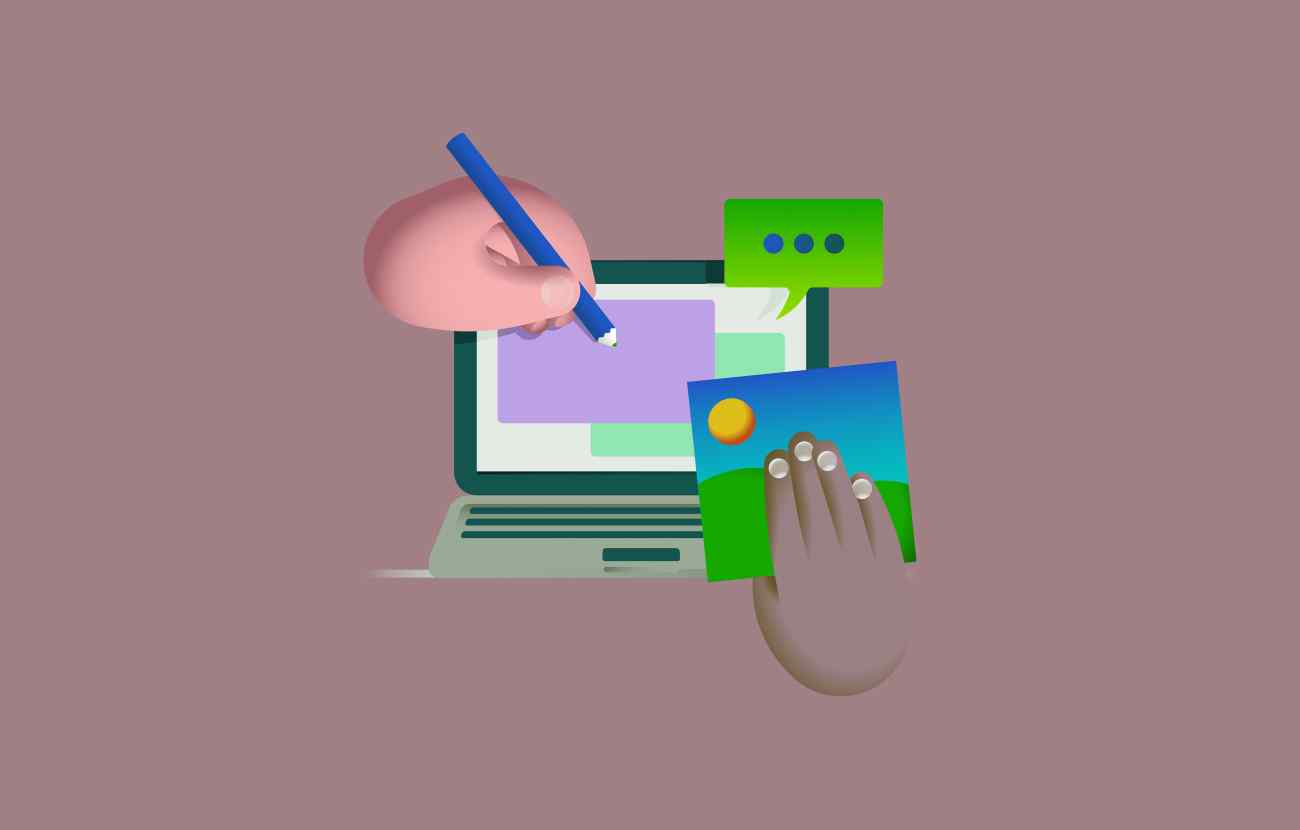
Leave your comment
You must be logged in to post a comment.