
A beginner’s guide to mobile app development
Today, there are over 3 billion smartphone users around the world. And where there are smartphones, there are mobile applications, or “apps.” People interact with apps almost constantly. According to research conducted by consumer analytics firm Dscout, smartphone users touch their phones on average 2,617 times a day, using all manner of smartphone apps for shopping, entertainment, and more.
That’s just the tip of the iceberg. Since the explosion of smart wearable devices and Internet-connected merchandise — from toasters to picture frames — apps now play a part in every corner of the average home.
If you have a message or product to sell, it makes a whole lot of sense to build your own app. You’ll literally be in your customers’ pockets, in a perfect position to create brand awareness, acquire new customers, and increase revenue.
But how do you create your own app? People usually assume that making an app requires extensive technical and programming knowledge, as well as a huge investment of time and money.
But we’ve got good news for you: making an app isn’t some rare kind of techno-magic. It does, however, require some careful planning. You’ll need a solid understanding of how apps work, what kind best fits your needs, and how to manage the development process.
From idea to execution throughout this guide, we’ll walk you through everything you need to know about the app-making process.
Follow these 12 steps to create your own app
- Step 1. Define your goals
- Step 2. Come up with a good app idea
- Step 3. Research and validate your app idea
- Step 4. Analyze your app idea’s market fit
- Step 5. Decide which app type is best for your business
- Step 6. Create a wireframe
- Step 7. Find an app developer
- Step 8. Create an MVP – minimum viable product
- Step 9. Mobile app quality assurance
- Step 10. Deploy
- Step 11. Market your app
- Step 12. Gather feedback and make improvements
Step 1. Define your goals
First, define your goals. What exactly do you hope to achieve with your app? What is its core purpose? What does success look like? Will it be a set number of downloads by a certain date? A number of email subscribers? An amount of sales revenue acquired through the app?
Apps can be easily taken in many directions. Setting your goals at the outset will keep you on track. Then, you can continuously check-in to ensure that all of your actions are working towards your goals.
A great framework to guide your goal-setting is “SMART“:
- S: Specific
- M: Measurable
- A: Achievable
- R: Realistic
- T: Timely
Every goal you set should check all of the above boxes. Here’s an example:
Non-SMART goal: Gain a lot of users.
SMART goal: Get 1,000 app downloads in the first 30 days.
In the non-SMART goal, “a lot” is not clearly defined. As a result, you won’t know when you’ve reached it. By defining the specific number you want to reach within a given time frame, you can measure key performance indicators (in this case, downloads), to determine where you are in relation to your goal.
Step 2. Come up with a good app idea
Once you decide you want to create an app, then comes the challenge of coming up with the main concept. It can be hard as there are so many apps out there already. You need one that will solve a big problem, be downloaded and used by a large pool of users, and stand out amongst the rest. So how do you find “the big idea?” It can take some time. However, if you’re feeling a bit stuck or lost, here are some strategies you can use to get inspired.
Browse the app store
A good place to start when trying to think up a good app idea is to look at what’s already working well. You can find out by looking in the App Store or Google Play Store. Right on the App Store’s home page, you’ll find the top free apps and games along with the top paid apps and games. Similarly, the Google Play Store lists the top apps and games right on the home page.
You can also browse apps by category and can view the top apps for each category, both paid and free. Further, if you’re interested in browsing a specific type of app that isn’t listed, you can search for it in the search bar to see which apps come up first. By checking out the top featured apps, you’ll have good examples of what’s already successful which may spark an idea of your own.
Research other problem solvers
Aside from the App Store, you can also look for inspiration by studying ideas from:
- The projects on crowdfunding sites like Kickstarter, Indiegogo, and WeFunder.
- Startups on Angie’s List, Shark Tank, or CrunchBase.
- Common questions and answers on Quora and Reddit.
Browsing how other people are solving problems can help to get you in the mindset of solving one with your app. One way to hear about the latest startups and what they are up to is to search as a job hunter or to check postings on sites like Product Hunt. If you stay tuned to the latest projects and startups, it’ll likely only be a matter of time before ideas start coming to you.
Step away from it
Sometimes the best way to solve a problem is to take a pause. You never know when inspiration might strike, and often, it’s when you’re not sitting there trying to come up with an idea. So step away from your desk and take some time off. As you go about your day and normal activities, think about how an app might improve the daily life around you. When you run into something inefficient or frustrating, that could just be the problem your app solves.
For example, people naturally make mistakes when writing whether those are misspellings or grammar errors. Grammarly is currently a top free app that plugs into the Safari browser and checks all of your writing in real time. If you make an error, a red underline appears and you are given suggestions to correct it. Another example? People forget things. Especially as we get older and have more and more responsibilities, it can be hard to keep everything straight. Enter iLove Sticky Notes, the popular memo assistant app that lets you add sticky notes on your desktop.
Your app should similarly start with a problem and then work to solve it. It’s best if it’s a problem you know well, so you can really resonate with and understand your future users. So as you go about your normal routine, get in the practice of observing life and taking note of problems you may be able to solve with an app.
While coming up with an app idea can be intimidating at first, the best approach is to jump in with both feet. Use the above strategies to get inspiration and then start writing down any ideas that come to you. Even if they seem bad at first, write them down. Then, you can go through your list and narrow down the ones that seem best.
Step 3. Research and validate your app idea
The first challenge of building an app is coming up with a good idea, and it can take quite a while to find one worth pursuing. However, once you do, it can be very exciting. But before you go investing much time or money into it, you’ll want to do a bit of research. Think for a second that the App Store sees tens of thousands of apps added each month and the cost to build them can range from around $50k up to half a million. Here are a few steps you can take to help ensure your app will be worth the investment and competitive amongst the rest.
Find out if it exists
First, you’ll want to see if anyone else has had the same bright idea. Now, don’t be discouraged if other apps exist to solve the same problem. You can still move ahead with yours but you will need to ensure it offers something that the rest don’t.
- If you find competitors, you can perform a bit of research on them. With CrunchBase, you can find out if they raised funding to build the app. If they did, that means investors thought the idea was good enough to put their money into it. That’s a good thing.
- Next, you can check an app that tracks app performance to see how it’s doing in terms of downloads, earnings, and rankings. If it’s popular, earning features, and ranking well, that’s further validation.
- You can also look into the app’s website and social profiles to see how they look to be doing. Find out if the company is growing and if it has employees. The more social proof it has, the more likely it’s seeing some success.
While competition can be intimidating, it also proves there’s a demand for a solution that can function as idea validation.
Pick your keywords
Next, researching the search traffic for select keywords can give you insight into the interest level surrounding a topic. Choose five or so keywords related to your app and write them down. For example, if your idea is to create an app that monitors and compares pricing for you so you can get the best deal, you might add the following keywords:
- price comparison app
- price comparison
- best price app
- price comparison bot
- sale comparison app
With your keywords in hand, you’ll want to use a tool that reports on the average monthly searches and competition level of a keyword (like Google Keyword Planner). Once you type in the word and search, it will tell you how many people search it per month and how competitive the ad placement is for that term. The more searches and higher the competition, the more interest a topic has which can help to validate the idea.
Ask the audience
Lastly, get in touch with your potential users. Identify who they will be and ask them what they think. How? Well, you can do it all online using various websites and social platforms where potential users hang out. For example, you could go on Facebook, Instagram, Twitter, LinkedIn, and/or TikTok to share your app idea and ask for feedback. If you don’t have a following, you could look for groups with users in your target audience. For example, a productivity app may be appealing to a group full of small business owners. You could also run paid campaigns targeting your potential users to gain feedback.
Some platforms like Twitter and LinkedIn also have a poll feature, making it easier to gauge feedback with little effort from the users. You can ask people to rate their interest level in the app, ask how much they would pay for it, and ask if they would recommend it to their friends and family. When performing polls, it’s helpful to include negative and positive response options so you can correctly gauge the feedback.
Another route you could take is posting a question on Reddit. Redditors are often very engaged and will take your request seriously, providing thoughtful feedback. A good place to place the questions could be in /r/startups community. It’s a place designed to discuss startup problems and solutions and has over 880k members. Another smaller, yet highly relevant subreddit /r/apps, is for all things app-related.
Step 4. Analyze your app idea’s market fit
If your app idea makes it through the validation stage, it’s time to find out if it will resonate with the users you have in mind. This is also known as analyzing your app’s market fit. In short, you’ll need to make sure that the app’s features and monetization method will appeal to your users and make them want to choose your app over any competitors with a similar offering. So how do you start?
Compare features
Dust off your Excel pages skills and open a spreadsheet. Then, you’ll want to list your app and about five competitors in the first column. Then, create a column for each of the features present in any of the apps. Also, add a column for the monetization methods. Then, go through and fill in the boxes to show whether each app has the said feature or not and, when necessary, add details about the feature. For example, if the feature is “Storage,” you would list the amount of storage an app allows per month.
Compare monetization models
As for monetization, list the models that each app uses to make money. The main methods are often paid downloads, ads, in-app purchases, e-commerce, or affiliate earnings. Keep in mind that ads aren’t typically a great source of revenue until you have a very popular app so are better for the later stages.
Identify differentiators and feature gaps
Once your spreadsheet is filled out, it will be easy to analyze all of the apps and see how yours stacks up. A few key things to notice are features that you have that others don’t (differentiators) and features that others have and don’t (gap features). Ideally, you’ll have at least one differentiator to give you a competitive advantage and will close as many gaps as possible. Remember, you have to give users some reason to choose you over the rest.
However, it’s important to remain clear on the primary problem you set out to solve. Don’t get too lost in all of the features, causing you to lose sight of your main initiative. Ensure your app does its primary function very well. The rest will be icing on the cake.
Step 5. Decide which app type is best for your business
1. Web apps
A web-based app is a computer program that uses web technology to deliver content and perform tasks. All of the “brain” behind the app lives on a remote server. For this reason, only a tiny amount of code is required on the smartphone on which these apps are installed.
These apps work similarly to a standard website. When a user launches the app on their phone, the app uses the internet to deliver content. The only significant difference between a web app and a website is in their respective functions. If the online code provides some kind of tool or service, it’s generally referred to as a web app. If the code is purely informational, it’s more likely to be referred to as a website. Both operate through an internet browser.
When you open a web app it downloads data from the internet. This kind of app won’t work without an internet connection. Nor will it use a smartphone’s more advanced hardware features like GPS.
So why are they useful? On the plus side, web apps need far fewer resources to run, and are “platform-independent,” meaning they run on any kind of smartphone. Their versatile nature means they can be configured to run on a wide range of devices with minimal additional coding.
Here are a few examples in action.
- Netflix: The film streaming giant distributes its video content via a web app. It’s perfect because the large amount of data needed to watch a movie isn’t stored on your device. If it was, you’d run out of space in no time. However, without an Internet connection, the Netflix app won’t work. One interesting feature of the Netflix web app is that it’s designed to work well on a host of devices, from smartphones to desktop computers to smart TVs. Owing to their versatility, web apps are excellent for providing cross-device functionality.
- Mailchimp: Mailchimp helps people manage their email lists and email campaigns. Marketers and communicators can use this app to check how well their campaigns are doing, manage and segment their email audience, and even craft marketing emails from their portable devices. From a coding perspective, all this app does is send data back and forth between the user and a central server. The reason it’s defined as an app and not a website gets back to the fact that Mailchimp is more an interactive tool than a static source of information.
2. Native mobile apps
Think of a continuum. On one end, you have web apps. These apps work on any kind of mobile device, but they can’t perform sophisticated functions. They’re versatile, but they’re not very powerful. Native apps occupy the opposite end of this spectrum. They can be equipped with sophisticated features. However, a native app must be programmed for one operating system only. They’re powerful, but lack the versatility of a web app to work across many platforms.
Native apps work in a very similar way to desktop software. The app is installed directly to a user’s mobile device. All the core functions of the app exist on the device’s hard drive and will function properly with or without an internet connection.
Programmers build native apps with a software development kit (SDK), or a standardized set of coding tools. This kit communicates closely with the device’s operating system, meaning these apps can directly access a device’s hardware. Native apps can therefore use a phone’s GPS data, its camera, its microphone, and any other built-in sensors or hardware the smartphone comes equipped with.
Instantly, native apps gain a few big advantages over web apps.
Because a native app is built to work perfectly on one kind of phone, it’ll typically be faster and more reliable than other kinds of app. Native apps can also use device-specific hardware. This means they can deliver more features.
Finally, these apps usually “feel” like they belong on the device. Native apps have a natural flow to them because the SDK they’re built around makes sure they use logic with which the user is probably already familiar.
These apps only work on one kind of mobile platform, so if you want to develop an app for both iPhone and Android, you’re looking at a separate development process for each platform you want to reach. And, as operating systems evolve, the codebase of native apps will need to be updated accordingly so they continue to function properly. They’re usually higher maintenance and more costly than other kinds of apps.
Here are some examples of native apps:
- Pokemon Go: With its deep reliance on GPS, camera, and accelerometer, this game could only be developed as a native app. It may be a fun way to make a neighbourhood walk an adventure, but it’s also a sophisticated piece of software.
- Waze: Waze is an interesting example of a native app because while its codebase exists in its entirety on the hosting portable device, it still downloads map data via a cellular data connection. Waze is a good example of how native apps can perform complicated and challenging tasks by combining multiple sensors and data sources.
3. Hybrid mobile apps
Just like a progressive app, a hybrid mobile app combines web and native app design. These apps are built with a single codebase, most of which the app accesses via a remote server.
However, they can also directly access a portable device’s operating system, potentially incorporating a much wider array of sophisticated functions than a simple web app. Hybrid apps are therefore very similar to progressive apps, but like a native app, hybrid apps are distributed through a mobile platform’s built-in app store.
Hybrid apps can generally be developed in considerably less time than a native app. They’re easier to develop than native apps, and significantly fewer resources are required to separately program an app across multiple platforms. Developers with a limited budget frequently choose to create a hybrid app because it offers excellent value for investment.
Also, because they’re distributed through a mobile device’s built-in app store, they’re easier to market and distribute than a progressive app.
Here are a few examples of hybrid apps:
- Marketwatch: This app gives investors a steady stream of market news and analysis. While the app’s main goal is to give users a carefully curated library of investment articles, Marketwatch also incorporates a limited collection of more tool-like functions, including a stock watchlist and real-time data streams. It’s available within both the Android and Apple app stores, making the product extremely easy to find and install.
- Sworkit: This fitness app allows users to set their goals and participate in a wide variety of exercises. The interface is slick, resembling a cross between a fitness wearable dashboard and a streaming fitness service. Sworkit’s marketing strategy is built around directing prospects to the Apple or Android app stores to purchase the product.
So, what should you choose?
If you plan to sell your app, native apps are a clear winner because they’re built to be sold directly through a mobile platform’s app store. However, a hybrid app is also a viable option here because it can be developed to be sold in a similar way.
On the other hand, if your goal is to build an app that extends your website visibility—perhaps, for example, you want a part of your website to be available offline on a portable device—a progressive app is great because your target audience can grab it seamlessly directly from your webpage.
If your purposes are purely informational—for example, imagine an app that delivers newsletter-style content in an easy-to-read format—a web app can deliver this functionality with a relatively small development cost and makes sense as an option.
Step 6. Create a wireframe
Once you have your goals, market, and positioning defined, it’s time to create the app’s wireframe — the plan for your app, a rough draft. You want to map out the structure and flow of the pages. Show what a user will see when they open the app. What options will they have? What comes next, and next? You don’t have to worry about aesthetics here, it’s about the core functionality.
This can help stakeholders gain a strong understanding of the app and enable them to provide input on how it should work. Plus, it creates the blueprint for development. You can create wireframes in a variety of ways: sketch them out, use software, or create them on your computer.
Step 7. Find an app developer
A key in the developer-vetting process is ensuring that the app developer has the skills needed to take on your project. To find out, you can share your wireframes with them. They will assess the technical challenges you need them to overcome and, assuming they can solve them, can provide you with a tech spec that outlines the details of what needs to be done behind the scenes in order to bring your wireframes to life. They can often give you a quote after this step, enabling you to weigh your options and make a choice.
To make that magic happen they will perform any (and most likely all) of the following tasks:
- Work with you to refine the initial app concept
- Write accurate and efficient code in the app’s target programming language
- Liaise with graphic design artists, software experts, IT managers, and marketing people to ensure the app meets all design criteria
- Test the code for accuracy
- Ensure the app continues to work across operating system updates.
Once the app is finalized, their role transitions into maintenance — creating patches and upgrades that keep the app current and fully functional.
Step 8. Create an MVP – minimum viable product
The initial milestone in app development is creating an MVP — a minimum viable product. An MVP is the most basic version of your app that demonstrates its most essential features. The bells and whistles can come later. Initially, you only need the bare-bones pieces that your app needs to function.
For example, if you were building a food delivery app, it would have the ability for users to log in, select a restaurant, view a menu, and order an item. If you wanted to add in a special perks section, rewards, and driver tracking, that could all come later. Once you’ve created the MVP, you have the core functionality and can build from there.
Step 9. Mobile app quality assurance
Before launching an app, you want to make sure all the bugs are out. That is where quality assurance (QA) comes in. The QA specialist you hire will test your app on multiple mobile platforms (when applicable), multiple devices, and multiple software versions to ensure all issues are resolved before going to market.
Step 10. Deploy
Once all the bugs are worked out, you are ready to deploy your app! The deployment process varies depending on the development method you chose. However, most mobile apps require a server back-end to function. Then, you will need to submit your app for review by the various app stores. To do so, review their requirements and ensure your app meets them all to avoid rejection and delays.
Step 11. Market your app
While it would be great if launching an app was enough to drive downloads, the truth is, you need to do some work to get the word out. People need to know about your app and see the value it can provide to them. Here are a few ideas to market your app:
- Reach your target audience by building a digital presence across the social media platforms where your audience spends time. This can include Facebook, Instagram, TikTok, LinkedIn, Snapchat, and YouTube. Post on a regular basis and build your following to generate interest. Think of creative ways to show how your app works, who needs it, and how it solves problems.
- Optimize your app for the app stores. By understanding how the various app stores work, you can optimize your app so it has the greatest chance of being found organically.
- Run paid ads on search engines and social platforms to reach a large targeted audience fast and direct them to download the app.
- Create blogs that are optimized for search engines so that your content shows up high in search results and drives traffic to your app organically.
- Create a press release to announce the app and publish it across multiple outlets that are relevant to your target audience.
All of these marketing steps can help to generate interest and drive traffic to your app, which is key to its success.
Step 12. Gather feedback and make improvements
Making an app is not a set-it-and-forget-it type of deal. It should be more like a living thing that grows over time and needs consistent attention, and feedback is key to your app’s success. Listen to your users to understand what they love and what needs improvement. Then, you can further tailor the app to their needs over time. Most customers like giving their opinions and it can help them become more invested in your app. You can get direct feedback via questionnaires and pop-up boxes in-app or on social media. Plus, always check the reviews left publicly in the app stores.
As you track your KPIs and gather feedback, you should be continuously making improvements to the app to better meet the needs of the market. This is why most apps release updates every couple of weeks. It’s a competitive, fast-moving world, and your app needs to keep up!
But as you make improvements, you will be going back into development meaning you go through the whole process again, including quality assurance. Always make sure that you thoroughly test the app before releasing a new updated version. If you don’t, you risk losing the hard-earned users you have gained so far.
The bottom line: you don’t need to be a programmer to build an app
What you do need is a firm understanding of your business case for making an app, and how you plan to measure your success. Equipped with this information, you’re in a great position to build up an informed idea of what kind of app you want, what it needs to look like, and how you intend to get your audience to use it. When you can look down at your desk and see all that information ready to go, you’ll know it’s time to find that ace programmer and turn your great app idea into a reality.
If you take your time with these steps and make sure you have clarity every step of the way, you too can develop a killer app.
]]>
Everything you need to know about marketing automation
Your company might be the best in the industry, thanks to your superior products and services. But if you don’t market your business successfully, your company may never reach its full potential.
If you aren’t careful, however, marketing can easily fill your schedule. From researching tactics and launching campaigns to qualifying leads and following up with prospects, marketing can take your entire week or month — leaving you with little time to do the hard work necessary to grow your business by developing new products, ensuring customer satisfaction, and other projects.
Even if you find the time to manage your company’s marketing strategy, you may not have the expertise to effectively and efficiently track results and optimize your campaign to achieve the best outcomes.
Marketing your small business effectively might seem time-consuming and overwhelming, but there’s a simple solution within reach. Marketing automation can improve the efficiency and consistency of your marketing efforts while helping your company thrive and reach goals more quickly. Putting automated tools and processes in place can go a long way in getting your brand name out there and generating leads.
In this guide, we’ll walk you through everything you need to know about marketing automation.
Marketing Automation
- 1. What is marketing automation?
- 2. The benefits of marketing automation
- 3. How does marketing automation work?
- 4. How to utilize automated email marketing
- 5. How to utilize tools for social media automation
- 6. How to best utilize Google Ads for automating SEM
- 7. What are some marketing automation best practices?
- 8. How to choose the right marketing automation platform?
- 9. How to find the right balance between automation and personalization
- 10. How to optimize your marketing automation system
1. What is marketing automation?
Marketing automation refers to the use of software to handle your marketing efforts. This technology manages, tracks, and optimizes repetitive online marketing tasks across multiple channels automatically.
In most cases, automating your marketing requires basic setup and minimal oversight. That means it frees up valuable time that you can spend on more complex or strategic tasks. Because marketing automation is designed to optimize your results, it can help you achieve even better outcomes than you could accomplish manually.
2. The benefits of marketing automation
Marketing automation offers several attractive benefits for small businesses looking to grow. Check out some of the biggest perks.
- Saves time: With this solution, your team can stop spending time on repetitive tasks like sending individual emails or publishing social media posts. Instead, you can set up campaigns or tasks once, and then let your marketing platform determine when to do them and who to target.
- Increases productivity: When you have more free time and fewer tedious tasks, you can focus on high-level responsibilities instead. Your team can devote energy to long-term planning and business growth, improving overall productivity significantly.
- Improves outcomes: If you take a manual approach to marketing, your team could waste time and energy on cold calling or outreach to uninterested customers. When you embrace automation, your efforts tend to be more successful. That’s because this technology helps you focus on the right customers at the right time, making your work more worthwhile and effective.
- Upgrades customer experiences: Along with making things easier for your team, automation can also upgrade customer experiences. After all, this technology is designed to target the most relevant customers. That means customers are less likely to feel like you’re spamming them with unnecessary information and more like you’re personally reaching out to them with helpful solutions to their problems.
- Ensures consistency: When you take a manual approach to marketing, you might use a different method each time you acquire a new customer. But with automation, you can put each prospect through the same series of steps. Since every customer has a consistent experience, you can gather accurate data, find out what works best, and then adjust your system for even better results.
- Creates sales opportunities: When you use a marketing automation platform, it’s easy to create more sales opportunities or increase the ones you already have. Many platforms let you automatically upsell more advanced services or cross-sell similar products using a combination of marketing funnels, email sequences, and ad retargeting. That means you can increase revenue and raise customer lifetime value (CLV) without having to invest more time or energy.
- Connects marketing channels: If your small business is like most, your customers interact with your brand on a number of platforms. For instance, your social media followers may also subscribe to your email list and visit your website regularly. Marketing platforms can automatically link the data from each channel. That means you can track prospects more accurately and avoid repeating your efforts for the same customers on different channels.
3. How does marketing automation work?
Generally speaking, data-driven marketing automation campaigns send personalized content to potential customers with the goal of generating more leads and sales.
Here is an example to help you better understand how marketing automation works:
- Your email subscribers get a weekly email series encouraging them to sign up for a webinar. Interested prospects would click a link in your email, leading to a signup form. Your automation platform collects the data from the signup form and uses it to identify highly interested prospects.
- Webinar attendees receive a series of emails leading up to the event. Your automation software sends these emails to interested prospects at set times, encouraging them to take actions like reading a branded case study or signing up for a trial of your new service. The platform would track which prospects took action, using that data to qualify leads further or to provide more targeted content.
- After the webinar, attendees get additional email reminders based on the actions they’ve already taken. You might write email reminders encouraging more customers to sign up for the trial or send a renewal notice to those who have already completed it. Your automation platform schedules the emails to send over the course of weeks or months. The software continues to track customer actions, preventing those who purchased from receiving additional reminders or shifting those who didn’t renew to another email sequence designed to recover lost customers.
4. How to utilize automated email marketing
With automated email marketing, you can send messages to groups of prospects or customers. Every time you send an email, you can collect subscriber data. That means you’ll know who opens each email or clicks on each link. You can also track related information like which website pages your subscribers visit or what content they consume.
As your marketing platform collects this data, it can automatically create customer segments or groups of subscribers who have something in common. Segments may be age, occupation, or interest in a particular type of product. Then the software can send relevant messages to each group, as a result of their activities. These are known as triggered emails. Some of the most common triggered or automated emails include:
- Welcome emails: Many companies send these emails to new subscribers right after they sign up for a list. Whether your welcome email is a single message or a sequence, it can introduce your brand and tell subscribers what to expect from your company.
- Milestone emails: Brands often send emails on anniversaries, birthdays, and other important events for subscribers. Your milestone emails can celebrate big days and offer incentives like discounts or coupons.
- Abandoned carts: E-commerce companies typically send these emails automatically when a customer leaves their website before checking out. Your abandoned cart email can encourage customers to complete their purchases or provide a limited-time offer.
- Referral emails: After a purchase, some companies invite happy customers to refer family and friends. Your referral emails can include extra motivation like a discount or a coupon for both existing and new customers.
Automated email marketing can help your small business connect with prospects repeatedly and consistently. Interested visitors opt-in to receiving your marketing emails, so you can build warm relationships as you move them closer to making a purchase.
5. How to utilize tools for social media automation
With social media automation, you can build an engaged audience and share your company’s content on Facebook, Instagram, Twitter, and other networks. Social media automation lets you efficiently tackle tasks like:
- Sharing content: You can schedule posts to publish at ideal times on one or more networks. Some automation platforms also let you republish content periodically so you can distribute it more effectively without extra work.
- Growing your brand: To help you save time, many social media automation tools can engage with your followers automatically. You can create automatic responses for common messages or frequently asked questions.
- Monitoring mentions: Many automation tools automatically track brand mentions on your social media networks. That means you’ll always know when customers or competitors are talking about your brand, and you never have to miss a conversation.
- Tracking progress: To help you stay on top of progress toward goals, many software platforms offer reports on your social media performance. You can use this data to further optimize your performance or automate your approach.
Automated social media marketing helps you increase brand awareness and customer loyalty around the clock. The more prospects engage with your small business on social media, the more content they’ll see, which can lead to brand superfans.
6. How to best utilize Google Ads for automating SEM
With Google Ads automation, you can easily execute and optimize search engine marketing (SEM) campaigns. Formerly known as Google AdWords, Google Ads offers both pay-per-click (PPC) search ads and display ads that can reach an estimated 90% of internet users. Google Ads has several options for automating your SEM (search engine marketing) strategy:
- Smart campaigns: These simple ad campaigns take just a few minutes to set up. After you select a goal and enter basic business information, Smart Campaigns run automatically. They require very little management, so you can depend on Google Ads to optimize your ads and get the best possible results.
- Responsive search Ads: To set up responsive search ads, simply input a few headlines, ad copy, and image options. Then let Google Ads test out different combinations and find the option that’s most likely to appeal to your target market.
- Dynamic Ads: To create dynamic ads, enter the URL that you want to advertise. Then allow Google Ads to use material from your website to create ads that resonate with your audience.
- Automated bidding: It isn’t easy to know how much to bid for a page view, a click, or a conversion. When you choose automated bidding, Google Ads strives to get the results you want for the lowest amount possible so you don’t have to do the math.
Automating your Google Ads can help you drive awareness and generate sales without advanced technical knowledge. Since this digital ad platform lets you automate most of the hard work, you can accomplish your marketing goals more efficiently.
7. What are some marketing automation best practices?
There are some things you should always be doing to ensure your marketing automation is effective and efficient for your business. Here are some of the marketing automation best practices you should follow.
Defining buyer personas
Every small business should have at least one buyer persona or representation of your ideal customer that helps you develop products and marketing strategies geared toward them. To create a buyer persona, make note of key information about your customers:
- Age
- Gender
- Location
- Interests
- Challenges
- Goals
Buyer personas are essential for automation because they give you a framework for your marketing materials. Once you’ve developed your buyer persona, you can create content, messaging, and ads that speak to your ideal customers.
Mapping out lead stages (buyer’s journey)
Next, chart the journey that your typical customers go through from the moment they learn about your brand to the moment of purchase. Use this example to map your buyer’s journey:
- Awareness stage: What challenges are prospects facing when they first learn about your company? Which terms and keywords do they use when researching solutions?
- Consideration stage: What kind of information do prospects seek when considering your brand as a solution? What type of content do they consume, and what other brands or products do they compare with yours?
- Conversion stage: What are your customers’ main objections before deciding to purchase from your company? Do trials, coupons, discounts, or referrals tend to guide them toward a conversion?
Once you’ve mapped out your buyer’s journey, you can create content for each stage. For example, you might develop Google Ads for the awareness stage and social media posts that link to blog posts for the consideration stage. Then you might create a series of triggered emails for prospects in the conversion stage.
No matter which stage you are creating marketing material for, make sure it offers ample value for your customers. For example, you might lead educational webinars, develop persuasive case studies, or commission expert blog posts. When you provide high-value content, you can build trust and grow relationships with your customers.
Creating a lead scoring model
Not all leads are created equal, and manually finding the diamonds in the rough can be a lengthy process. In 2020 and beyond, creating a lead scoring model is critical for making your automation efforts more efficient.
To develop an effective model for qualifying your leads, review the data you already have. Identify the characteristics that good customers have and the behaviors that good leads tend to exhibit. Then set up your marketing automation platform to score leads and route qualified prospects to sales representatives or share relevant content for their stage in the buyer’s journey.
8. How to choose the right marketing automation platform?
As a small business owner, you have many software options to consider. So which one is the best for your team? Make sure that any platform you choose has these key features:
- CRM integration: All of your automation efforts should funnel information to a single CRM. With this feature, you can make sure you have one complete set of customer records instead of multiple databases with half-completed or overlapping records.
- Segmentation and personalization: These components are both essential to marketing automation, and any software you choose should have advanced options. Your platform should create customer segments automatically and add personalized or dynamic material to your content.
- Landing page tool: Many companies develop targeted landing pages for various customer segments or buyer’s journey stages. Look for a software platform with a landing page tool so you can build optimized pages and track results in a single place.
- Lead scoring options: When your marketing software analyzes and qualifies leads automatically, you can save valuable time. Seek out a platform that works with your company’s lead scoring system to increase the chance of identifying qualified prospects.
- A/B testing: When you want to improve outcomes, testing variables can help. Look for a platform that allows split-testing, which lets you run campaigns with minor differences so you can find out what works best for your audience.
- Analytics and reporting: To get the best possible results, track results and review them regularly. Make sure your software offers comprehensive analytics and reporting so you know what’s working and how much time and money it’s helping you save.
Once you know the top features to look for, it’s easier to find the right software for your company. Many small business owners use one of these 10 popular marketing automation platforms.
ActiveCampaign
ActiveCampaign specializes in email automation and has helpful CRM integrations. With this software, you can create customer segments, write dynamic email content, and score leads. ActiveCampaign also includes a website-based chatbot that you can customize based on audience behaviours. You can even use the platform’s customizable automation goals to measure your progress.
Drip
Ideal for e-commerce businesses, Drip offers personalized marketing automation designed to improve customer engagement and loyalty. This platform easily integrates with Shopify, WooCommerce, and other e-commerce stores so you can track website visitors and provide them with relevant content. It also has CRM features and segmentation options, and you can connect the platform with your email and social media pages for even more automation options.
GetResponse
From email marketing and landing pages to social media ads and webinars, GetResponse has a full set of automation tools. With this platform, you can boost sales and engagement via personalized emails, and you can build automated ad campaigns on Facebook and Instagram. You can also develop and build targeted landing pages and host webinars to attract and convert leads.
HubSpot
HubSpot combines marketing, sales, and customer service automation into a single platform. Each component connects to the platform’s CRM, which makes it easy to track leads and build relationships with customers. You can attract and engage with new customers thanks to the built-in lead generation and email automation tools. You can also use customer service tools like the knowledge base and support tickets to cultivate loyalty.
Keap
Keap makes it easy to set up your flywheel, thanks to its Campaign Builder tool. With this feature, you can get a bird’s-eye view of your marketing strategy and create an automated system for everything from social media and email to landing pages and e-commerce sites. The CRM ties everything together, effectively streamlining your sales and marketing efforts.
Klaviyo
Klaviyo specializes in email automation and integrates with BigCommerce, WooCommerce, Shopify, Magento, and other e-commerce sites. With this software, you can create customer segments, personalize messages, and access in-depth reports. You can also link your social media pages for automated ad campaigns.
MailChimp
With MailChimp, you can develop shoppable landing pages to increase sales, launch digital ads to attract new customers, and create email segments to engage your audience. This platform integrates with apps like Zapier, allowing you to add extra personalization and automation to your campaigns.
Marketo
Marketo is an all-in-one automation platform with email marketing, lead management, and mobile marketing tools. With this platform, you can attract new leads, increase customer loyalty, and everything in-between. You can even use its revenue attribution feature to understand which parts of your strategy boost your bottom line the most.
Ontraport
With Ontraport, you can automate emails for various customer segments, build targeted landing pages, and create forms for lead generation. The platform’s CRM automatically tracks activity so you can always share the right content with customers at every stage of their journey.
SharpSpring
SharpSpring is a full-service marketing automation platform that offers behaviour-based email marketing, social media marketing, and dynamic landing pages. The built-in CRM ensures that you can track leads and customers easily, and the reporting feature helps you keep your goals in sight.
9. How to find the right balance between automation and personalization
When you first begin using a marketing platform, it’s easy to shift your strategy too far toward automation and too far away from personalization. Yet you’ll get the best results when you strike a balance between the two. Use the tips below to achieve the best possible mix of automation and personalization.
Stop mass marketing
You could use your marketing platform to share the same messages with all your new leads, engaged prospects, and current customers. But if you opt for over-automation, you’ll miss key opportunities to send your audience offers and information tailored to their specific needs.
Instead of mass marketing to your audience, add a personalized touch. Use the data you’ve collected to create customer segments and send relevant messages based on their demographics or actions. For example, you can use your automation platform’s built-in personalization tools to send specific messages to customers who have already downloaded two of your case studies and so are more likely to be ready to make a purchase.
Avoid excessive personalization
Customers tend to appreciate receiving marketing messages that speak to their interests and needs. Yet they can easily be turned off if the offers or content imply that your company knows too much personal information. For example, customers with children are likely to be comfortable receiving offers designed for parents. Yet they probably won’t appreciate receiving offers for mothers of three boys, especially if they haven’t provided that information directly to your company.
To avoid alienating customers, resist over-personalization and respect your customers’ privacy. Before creating and marketing to a special segment, consider how you would feel if you received this email. Does it feel like you’re relying too much on personal details and implicit data? If so, reconsider your messaging.
Perfect your schedule
If you target prospects at the wrong time, you risk annoying leads or losing prospects altogether. When you automate your marketing, it’s vital to get the timing right.
Rather than sending the same message to your entire customer list at once, use the powers of both personalization and automation to share the right message with the right customer at the right point in the buyer’s journey. You can rely on data and analytics from your marketing software to find the ideal timing to maximize interest and conversions.
Include manual touches
Using automation exclusively can save you time, but it might make your team miss out on important sales opportunities. As you get started with automation, think about where your team can improve outcomes by adding manual touches.
For example, a one-on-one sales call might help prospects overcome objections and make a purchase much more quickly than an automated series could. Try a few different ideas and track your results so you can understand what manual processes enhance sales outcomes and which detract from success.
10. How to optimize your marketing automation system
To make your automation efforts as effective as possible, take every opportunity to optimize—that is, track your results and use what you find to improve your processes. Use these helpful tips to improve and enhance your strategy.
Set goals and priorities
To make your automation strategy as successful as possible, establish goals in advance. Make a point of setting SMART goals, which are specific, measurable, actionable, realistic, and time-bound objectives. For example, you might set a goal of automating an SEM campaign with Google Ads that attracts 100 new leads within one month.
As you monitor your results, calculate your return on investment (ROI) by subtracting your marketing expenses from the revenue you earned from automation, and then divide the result by your marketing expenses. Keeping track of your ROI can help you determine whether your automation efforts are worthwhile and if you could benefit from investing more.
Know your customer experience
If you don’t understand the buyer’s journey or the path your audience takes from prospect to customer, then you may never be able to automate your marketing efforts effectively. Take the time to map out your customer experience so you know how to guide prospects successfully.
To better understand this process, review the various touchpoints customers have with your company before converting. Consider sending current customers a survey to get even more details about their experiences or objections they overcame before purchasing.
As you track your results, make note of areas where your efforts don’t pay off as much as you’d hoped. You may find that you don’t know your customer experience as well as you thought. Updating your research may help you improve your understanding and streamline your automation efforts.
Create dynamic content
One of the best ways to take your automated campaigns to new heights is by producing dynamic content. This type of content has interchangeable parts that your automation software can assemble in a variety of ways. For example, it can match various headlines with body copy or images depending on the customer segment or the search term they used to find your website.
When you create dynamic content, your marketing automation platform can try out different combinations and find what your audience responds to best. Then your software can show the most effective combinations to the right customers automatically.
Use the latest tactics
Since this software is constantly evolving, new options are available constantly. While it’s easy to become dependent on one platform, it’s important to know that updating your software can offer significant benefits.
If you don’t have a dedicated marketing automation specialist in-house, then staying on top of new technology can be challenging. Consider outsourcing automation to an experienced freelancer who can make sure you always use the latest strategies and trends for the best results.
Never stop testing
Once you begin to hit your stride with marketing automation, you might be tempted to stick with what works. However, maintaining the status quo can cause your efforts to become less effective over time.
Instead, commit to experimenting and testing with new tactics and platforms. Monitor your results so you know what works, and adjust your strategy accordingly so you can keep improving your outcomes.
Increase efficiency and improve outcomes with marketing automation
When you want to streamline your marketing efforts, automation is a smart choice.
Since effective marketing automation uses a customer-centric flywheel model, these tactics are designed to attract and delight customers. That means you can boost customer loyalty, improve CLV, and grow your business when you automate your marketing efforts.
No matter which channels or platforms you choose for automation, you can outsource the process to save your team even more time and energy. From social media marketing and social media advertising to email marketing and SEM, find experienced freelancers to implement and optimize your marketing automation system.
]]>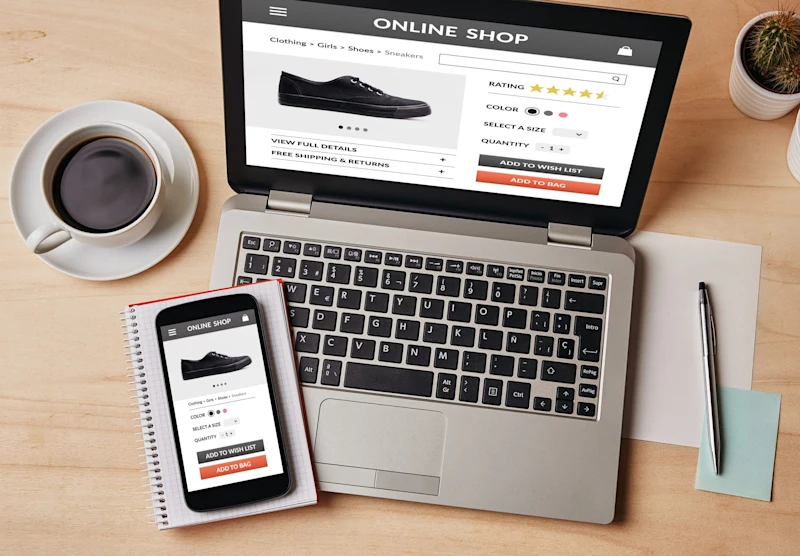
A beginner’s guide to ecommerce
You’re planning to move your brick-and-mortar business online but feel overwhelmed when thinking about starting an e-commerce business. The good news is that it’s not as daunting as it seems and, with today’s technology and tools, you’ll see how quickly you’ll be able to set up an e-commerce store and start selling online.
Consider this fact: Industry experts predict that consumers will conduct 95% of all transactions online by 2040. Without question, moving into e-commerce now can set your business up for a prosperous future.
Yes, we know and you might still ask yourself: Is it really convenient to have an online store? and if yes, how do I get started?
No worries about this guide, we’ll walk you through everything you need to know about e-commerce.
What is Ecommerce? Definition, Types, Examples
- What is Ecommerce?
- How does e-commerce work?
- Types of e-commerce models
- Examples of e-commerce
- Why is B2C e-commerce convenient
- 10 Stats showing the importance of e-commerce for your business
- How to start an e-commerce business
1. What is Ecommerce?
E-commerce is short for “electronic commerce”, it is the buying and selling of products and services online. You can conduct transactions through a computer, tablet, or mobile device.
While the concept of e-commerce includes buying tangible products online, there are other forms that include digital downloads, online banking, auctions, online ticketing, and other transactions made over the internet.
Although you may hear the term business-to-consumer e-commerce (or B2C e-commerce) used interchangeably with e-commerce, the two have slightly different meanings. Business-to-consumer e-commerce refers to all of the online activities involved in running a business and includes businesses that offer products or services online.
B2C e-commerce may include using online systems for email marketing, inventory management, human resources, or other functions. Imagine that you run a brick-and-mortar business that provides makeup consultations to customers. You may only see clients in person but deploy an online booking and appointment reminder system. By using online tools to run your company, you’re engaged in B2C e-commerce business, even if you don’t conduct transactions digitally.
By contrast, e-commerce specifically involves transactions involving the exchange of goods and services online. e-commerce can include every part of a sale from ordering, packaging, or delivery — or it may consist of only one of those processes.
2. How does eCommerce work?
If you’ve ever bought anything online, you’ve participated in e-commerce. Likewise, if you’ve purchased a digital subscription or a service. Although those transactions may have seemed seamless and straightforward, there are many processes involved in every order. Submitting an order is only one piece of the puzzle. Other actions are necessary to process payments, manage orders, and deliver goods or services.
To understand the necessary steps of how e-commerce works, you can think about what happens when you buy something in a store. Imagine you’re buying a new teapot. You’ll visit a shop and browse in the kitchen goods section. Once you select the teapot model you prefer, you’ll head to a register to pay for your purchase. The associate will put your transaction in a bag so you can easily take it with you.
E-commerce involves the same basic steps: browsing for and selecting a product, completing a purchase, and receiving your packaged product.
Here is a quick summary of the steps that occur whenever you buy something from an e-commerce business:
- Order submission: You want to order a new lamp from a favourite retail web store. During your visit, your browser will communicate with the server that manages the vendor’s website.
- Order management: The web server sends your order to the company’s order management solution, a system that tracks your order, from submission through shipment. To determine if the item you want is in stock, the order management system sends a query to the company’s stock database.
- Stock management: If the lamp you desire is in stock, the stock database system will send your order to the merchant system for processing. However, if the item is not in stock, that database can order a new supply, assess when those items will be available and suggest an estimated restocking date.
- Payment processing: Once stock availability is confirmed, the stock database transmits your order to the merchant system, run by a credit card processing firm or bank. As part of this process, the merchant system may communicate with your bank computer to verify that funds are available for the purchase. After confirming funding, the merchant system will authorize your transaction.
- Order confirmation: After the vendor’s internal systems confirm the purchase, you’ll receive an order confirmation notice via the company’s web server. That message will let you know that the company has processed your order and completed your transaction. You may also receive email and/or text confirmations about your order, along with updates about order processing or shipping.
- Order packaging: The order management system sends details about your order to the retailer’s warehouse. This information lets the warehouse team pull and package your item and prepare it for shipment.
- Order dispatch: The warehouse ships your order. Often, vendors rely on a third-party delivery company that delivers the item to you.
As you can see, effective e-commerce depends on multiple technology solutions working in concert to manage every step from ordering to delivery. Although technology plays a vital role in e-commerce, many steps require hands-on attention from people, such as warehouse and delivery professionals.
E-commerce may feel convenient, but significant behind-the-scenes processing is necessary to fulfil every transaction. However, you don’t need to handle every step on your own. Retaining a consultant or support professional can help you set up your e-commerce operation or manage critical processes.
3. Types of eCommerce models
No matter the focus of your business, you can find a niche. In fact, there is an opportunity in all of the four primary types of Ecommerce models:
- Business-to-consumer (B2C): A business-to-consumer e-commerce transaction is one where a business sells goods or services to an individual consumer. For example, when you buy a new pair of jeans from a retailer, that is a B2C e-commerce transaction.
- Business-to-business (B2B): B2B e-commerce includes all transactions between two businesses. It can involve selling products — such as a new printer — to business customers. Also, companies can sell B2B services, such as network maintenance, to organizations.
- Consumer-to-consumer (C2C): C2C e-commerce occurs when a person sells something to another person. For example, you can place an ad for your vehicle and sell it directly to someone else through Craigslist or Facebook Marketplace.
- Consumer-to-business (C2B): C2B e-commerce transactions when a person sells products or services to a business. One type of C2B transaction occurs when social media influencers receive a fee to promote a company to their following.
Even if you don’t operate an online business today, you can see that many possibilities exist. You can even get started by selling a few personal items online, learning the fundamentals, and growing from there.
Keep your eye out for new opportunities to sell products or services online. For example, if you have a restaurant that takes online orders and delivers them to customers, think about whether marketing yourself to businesses via the internet makes sense. Can you do bulk orders for teams or catering for events? In this scenario, the core business of selling meals doesn’t change, but the internet provides options to reach new audiences and add new revenue streams.
4. Examples of eCommerce
Many people think of e-commerce as shopping for products online and having them shipped to a home or business, but that’s not the only business model. Some types involve the exchange of products, but others do not. Here are examples of e-commerce opportunities:
- Retail: selling goods to a consumer directly without an intermediary
- Wholesale: selling goods in bulk to a person or company
- Dropshipping: the sale of a product that includes shipping to the end customer via a third party
- Crowdfunding: the collection of money to fund product development before its release to the marketplace
- Subscription: the recurring purchase of a product or service until cancellation
- Service: a specific skillset provided for a fee or compensation
You can also exchange both physical and digital products via e-commerce. What’s the difference? A physical product is something tangible, such as an item of clothing or cookware. By contrast, a digital product isn’t something you can touch. Digital products include things like subscriptions to access digital content or video courses that you access online.
In addition, while shipping is part of many e-commerce transactions, you can use other methods — buy online, pick-up in-store (BOPIS), or purchase online, pick-up curbside (BOPC) — to get products to customers. With BOPIS, customers visit a store and head inside to pick up purchases at a customer service counter or other designated location. Curbside pickup lets customers stay in their vehicles and have team members deliver products to them. These options can allow customers to get their purchases quickly while saving on shipping time and costs.
5. Why is B2C ecommerce convenient
Why should you consider a business-to-consumer e-commerce business model? As the COVID-19 pandemic taught us, having more than one channel to market is a smart move for every company. When people needed to restrict outings due to public health mandates, many businesses that only had an in-person location lost revenue.
In truth, the pandemic changed how we live, work, and shop. During widespread stay-at-home orders, many people turned to online shopping for goods and necessities. People started to learn the convenience and value of online shopping and explored options from retailers they’d never considered before.
Now that more people are accustomed to buying online, you should consider supplementing your physical business with an e-commerce store.
There are other reasons why B2C e-commerce is convenient. Here are a few to keep in mind:
- It’s easy to get started: You can find many technology tools that can help you get your e-commerce business up and running right away. For example, you can create a presence on online platforms or marketplaces, such as Amazon or Etsy. Also, you can rely on marketing automation, social media scheduling, and search engine optimization (SEO) tools to promote and grow your business.
- You can bring a unique skill or product to the marketplace: Many people who found businesses have particular talents or passions that they want to express through their work. Starting an online business lets, you do what you love and create a schedule that works for you.
- You can generate passive income: You can earn certain types of income without much effort beyond the initial setup, and many passive income opportunities exist online. For example, you can explore affiliate marketing, display advertising, ebook or course options, and digital product sales. Options like these can keep money flowing into your business routinely, with minimal extra work from you.
- You can work from anywhere: If you only have a brick-and-mortar location, you’ll often need to be physically present at your site, especially if your business is small. However, with an online business, you can work from anywhere. That means you can move to another city or state while still maintaining your business presence or revenues. Also, you can travel and keep your business operational. This flexibility helps you achieve personal goals and attend to family obligations without disrupting your business.
- High growth potential: Even before COVID-19 drove shoppers online, ecommerce was on the rise. Industry-watchers predict that 91% of the US population will have made an online purchase by 2023. Think about what that percentage is of the world population! Plus, the estimated US ecommerce market stands at over two trillion.
Although brick-and-mortar operations have a strong presence today, signs point to B2C ecommerce being the primary mode of buying and selling soon.
6. 10 Stats showing the importance of e-commerce for your business
Given all the steps involved in setting up an e-commerce business, you may wonder if it is right for your company. The truth is, that e-commerce has steadily been gaining steam in recent years and is expected to continue its strong growth trajectory.
It’s essential to stay up-to-speed on the latest trends and projections to make smart decisions for your business. These statistics make a compelling case for any company interested in exploring online sales:
- Ecommerce accounts for more than 14% of retail sales worldwide and is likely to reach 22% of sales by 2023
- By 2040, a projected 95% of all transactions will occur via e-commerce
- The estimated 2020 e-commerce market is more than $4 trillion
- By 2021, mobile commerce will account for 72.9% of the total e-commerce market
- More than 2 billion people around the world purchase via e-commerce
- Over half of all mobile users complete purchases via their smartphones
- Free shipping is the #1 consideration for consumers when selecting an online retailer
- China is currently the biggest e-commerce market with more than $1.9 trillion in sales in 2019
- In the US, approximately 80% of all internet users have made at least one online purchase
- The #1 reason why people decide to shop online is that they can purchase products 24/7
Clearly, e-commerce is an integral part of our lives and is on track to be the dominant mode of purchasing within the next few decades. Now is the perfect time to build an online business so that you’ll be prepared to reap the rewards of the ongoing expansion of the e-commerce market.
7. How to start an e-commerce business
Without question, starting an e-commerce business is hard work, but having an online store can bring you many rewards today and in the years to come. When considering, you may feel overwhelmed by the new concepts and technologies you need to learn. But don’t let those concerns deter you.
The good news is that you can follow proven step-by-step processes to start your own e-commerce business. In fact, many of the fundamental tasks are the same as those for establishing any type of online business. Building an e-commerce business can require a mindset shift, but once you understand the steps involved, you can repeat them to expand your digital presence or launch new online companies.
Step 1. Choose your offerings
The first step in starting an e-commerce business is determining the types of products or services you want to sell. In some instances, if you already have specific skills or products that you sell in a brick-and-mortar setting, you may focus on shifting your existing offerings online. However, you can also seek to sell high-value products with strong sales potential.
Where can you source product ideas? You can review current online marketplaces, industry trend publications, or review consumer and lifestyle data. Look at what leaders in e-commerce niches are selling to determine if you can replicate their success. Visit product and trend discovery sites to get curated information on top-selling products daily to stay abreast of the latest in your areas.
After you determine any products you want to sell, you’ll need to know how you’ll obtain them. Will you make them yourself? Will you need to source potential wholesalers or vendors? Be sure to explore all the options to determine the right blend of product quality and value.
Step 2. Research your target audiences and competition
Once you know what you want to sell, it’s important to understand the audience for your offerings. Consider their demographics, budget, pain points, and how your offerings can meet their needs.
Also, seek information about your competition. Who else sells similar products? What are their assets and vulnerabilities, and how do you measure them? You need to know who they are, understand their messaging, and determine how you will differentiate your business and stand out.
Find a market research specialist for hire
Step 3. Write a business plan
Your next step is one of the most critical aspects of launching your e-commerce business: creating a business plan. With a business plan, you define your mission and goals, along with detailed steps about how you’ll meet your objectives. You’ll clarify your financials and confirm your marketing strategy. In addition, you’ll define key management, logistics, and operational plans.
Why is a business plan so important? Your business plan provides a clear roadmap from where you are to where you want to be. Also, if you need to seek funding, having a solid business plan will help banks and investors see that your business is a sound investment.
Step 4. Find a business name
Choosing a business name is another key step for any e-commerce company. You can start by brainstorming potential names and making a list of ones that appeal to you. However, you can’t just choose your favourite and move on. Check with the local Small Business Administration (SBA) to be sure the name hasn’t been registered, and begin the steps to register yours.
After you have a list of potential company names, use domain research tools to evaluate ideas and find available domains. You must-have digital assets — including a website and social media presence — to function as an e-commerce business. Also, when researching, check various social media sites to see if you can secure appropriate handles that align with your domain.
Since your online business needs a website, you must buy a domain name. This step is extremely simple and takes just minutes. Visit an online domain name registrar— such as Google Domains or GoDaddy — search for and select the domain you want, and pay a small fee. Although you’ll need to renew the domain each year, the cost is nominal.
Step 5. Create a logo and establish your brand identity
Your logo, visual identity, and messaging are essential for creating a unique and memorable business brand. While you may make a logo yourself, hiring an expert logo designer can bring a creative and professional touch to this critical element of your identity. Designers can also help you select colour palettes, photography, and iconography to make your brand stand out visually.
You’ll also need to create messaging that conveys your business’s purpose and lets people know why they should buy from you. While a memorable tagline can have appeal, you need focused messages to weave into your content to share your unique business story. A brand strategist can support you with this crucial task.
Step 6. Build your online presence
After you understand SEO fundamentals, you can start building your online presence. When making your e-commerce site, you’ll need to have skills in copywriting, design, and photography. No matter which product or service you choose, it’s important to create compelling product descriptions and use photos and videos to make your products come to life.
Step 7. SEO optimize your online store
As an online business, generating organic traffic to your site or store is essential for revenue growth. You’ll need to know some basic SEO principles to properly optimize your online store to draw the right audiences to you. Every page of your website must be SEO optimized starting from the title, headings, and images to some special HTML markups you can place in the code to help search engines better understand what your pages are all about.
You can learn SEO fundamentals on your own or turn this responsibility over to a professional SEO expert. With the right SEO structure in place, your business can gain visibility on Google and other search engines and bring in new customers.
Find an SEO expert for hire
Step 8. Determine your distribution channels
Many online businesses gain customers through established distribution channels where customers already shop. Amazon holds stature as the top e-commerce sales marketplace, but retailers like Walmart and Target let merchants sell through their sites. Also, eBay allows vendors to create shops, with Etsy having significant appeal to artisans, crafters, and creatives.
Thousands of shoppers flock to sites like these every day, so you’ll want to create a presence on relevant marketplaces and platforms. It’s usually better to focus on one to start and establish a solid reputation before you expand your reach.
Step 9. Prepare to launch
Time to launch is fast approaching, however before you take the giant step you’ll need clarity on your pricing strategy, order fulfilment models, and customer service strategies. Also, know the metrics you’ll use to gauge success.
Step 10. Market your business
Once your business is operational, marketing is crucial for sustained business success. Fortunately, online companies can rely on several proven digital marketing approaches to gain customers. Here are top eCommerce marketing tactics that you should consider for your marketing strategy, along with some metrics that demonstrate their value:
- Social media: More than just a way for people to stay in touch, social media can drive revenues for your business. Statistics show that around 40% of retailers generate revenue via social media, with one in four companies selling items through Facebook. Plus, research proves that companies with at least one active social account generate one-third more sales than those who aren’t present on social.
- Email marketing: Email marketing is one of the most affordable and easy-to-use marketing options for digital businesses. Just how effective is email marketing? One study found that email marketing generates up to 24% of revenues for businesses, although it accounts for less than 20% of marketing spending.
- Pay-per-click (PPC) advertising: You can execute PPC campaigns on Google and eCommerce marketplaces. One advantage of PPC ads is that they’re easy to measure and scale, so you can adapt your approach as you gain campaign performance data. And they can be highly effective at attracting people to your site or store. According to one study, 88% of respondents affirmed that they saw an uptick in website traffic from PPC ads.
- Content marketing: You can explore many ways to create content that helps people understand why to buy from you. Blog posts, ebooks, guides, podcasts, interactive content, and videos are examples of the types of content eCommerce businesses use. Nearly two-thirds of participants in a research study recommended content marketing as a critical strategy for online stores.
- SEO: You should optimize every page on your site so that search engines are likely to find you. Effective SEO requires specific treatment of on-page elements, like meta titles and descriptions, along with effective copywriting.
In addition, you can embrace other key trends in the digital marketing world to improve your ability to attract and convert customers:
- Live chat: Offering visitors an opportunity to engage via live chat can have a positive impact on their buying experiences. Many digital shoppers can feel overwhelmed by the vast array of online choices available, diminishing their confidence in making a purchase. They may also have questions about shipping, return policies, or discounts. With a live chat option, you can present an opportunity for shoppers to engage in a conversation with a customer service specialist who can answer questions and support buying decisions.
- User-generated content: Online shoppers appreciate seeing information about products from real people who have experience using the products they are considering. You can encourage customers to submit user-generated content, such as reviews or photos of products in use.
- Optimize for mobile: Soon, industry watchers expect at least half of all eCommerce transactions to be conducted via mobile. You’ll want to ensure your store is mobile-ready to capture this audience. To optimize for mobile, think about the end-to-end mobile shopping journey and apply responsive design principles. Be sure your photos scale for smaller screens and load quickly, and consider larger buttons for easy navigation.
Your e-commerce marketing strategy should include a mix of approaches to gain visitors and motivate them to become customers. The market continued to build a strong pipeline and have a steady influx of new business.
While you may take on some marketing tasks yourself, getting strategic advice from a digital marketing consultant is an excellent idea. An experienced strategist can help you select marketing tactics to meet your sales and revenue goals and take on the day-to-day operational tasks to keep your marketing engine at peak performance.
Conclusion
Even if you are an experienced entrepreneur or business leader, you may have to learn some new skills to run a high-performing e-commerce operation. As a start, you’ll need to know the key steps behind every e-commerce business and understand how technology and people work together to make your e-business successful.
There are several e-commerce models, so you can choose the one that works best for your business. Both B2C and B2B business models work well. But you can always start with a consumer-to-consumer approach to learn the fundamentals and grow from there.
One advantage of e-commerce is that you can continue your business even if you can’t operate at your physical location. The benefits of having active e-commerce became apparent during the COVID-19 pandemic. However, having an online presence lets you make sales outside of your normal business hours. That means you can offer 24/7 shopping options to your customers, even if you are closed in the evenings or on select days of the week.
Ecommerce has grown steadily in the past few decades and will become the dominant mode of buying and selling over the next decades. If you start building your online business today, you can be ahead of the curve. With smart strategies and hard work, a high-potential e-commerce business and financial success are in your reach. If you need expert advice, you can find consultants to support you with every step from product and audience analysis to business planning, logo design, and marketing.
]]>
Understanding the key differences between Java and JavaScript
If you’ve ever wondered what the difference between Java and JavaScript is, you’re not alone. While these two terms may sound very similar, they are distinctly different applications used within the IT industry, each with varying purposes. That’s not to say both Java and JavaScript don’t overlap, of course, with each application also sharing some important similarities between themselves.
In order to discover how Java and JavaScript are both different and similar, it’s important to first learn what each application is, as well as its purpose, features, advantages, and disadvantages. Having this thorough understanding of Java and JavaScript will also offer key insight into which application you should use for your next project, helping you to get the job done quickly, efficiently, and successfully.
We’ve covered all of this and more in our insightful guide about Java vs JavaScript. Keep reading to learn all there is to know about these hugely popular and groundbreaking applications.
Difference Between Java and JavaScript
- Java
- JavaScript
- 3. Java vs JavaScript
- 4. What is similar between Java and JavaScript?
- 5. Java vs JavaScript: which should you use?
1. Java
Java is a general-purpose programming language and computing platform for application development. It is commonly used for tasks such as:
- Back-end development projects, including those involving big data and Android development
- Desktop computing
- Other mobile computing
- Game development
- Numerical computing
Today, our internet is heavily saturated with Java-based programming, and we have Java to thank for the many applications that make our day-to-day life easier, such as search engines, social media apps, medical devices, cloud-based storage, and so much more.
Java was developed by James Gosling at Sun Microsystems in 1991 and released into the world in 1995. Surprisingly, Java’s creation was accidental, as Gosling and his team were building a set-top box and began “cleaning up” the C++ program language currently being used. The result was an entirely new programming language they named Oak at the time. This was soon renamed Java when they discovered Oak was a name already registered for a computer company.
In 2009, Sun Microsystems was acquired by Oracle Corporation. To date, Java is one of the most widely used programming languages in the world. In fact, it is used by 95% of enterprises as their primary programming language. Additionally, the Java language is central to the Android operating system, which powers the largest share of the world’s smartphones.
Some of the well-known companies which use Java include:
- Netflix
- Airbnb
- Uber
- Spotify
To create an application using Java, you first need to download the Java Development Kit (JDK), which is available for Windows, macOS, and Linux. Then, you write the program using the Java programming language, before a compiler turns the program into what’s known as Java bytecode. Java bytecode can be described as the instruction set for the Java Virtual Machine (JVM), which is a part of the Java runtime environment (JRE). This Java bytecode runs without modification on any system that supports Java Virtual Machines and allows your Java code to be run anywhere.
Features of Java
Java offers several features, including:
- It uses a compiler to execute codes
- The ability to write code once and run it on almost any computing platform
- It is designed for building object-oriented applications
- It is a multithreaded language with automatic memory management
- It enables distributed computing as it is network-centric
Key benefits of using Java
Java offers several key benefits to users, which contribute to its status as one of the most popular programming languages in the world. Let’s take a look at each of these below.
- Platform-independent. Java is a platform-independent programming language, meaning you can write your code once and then run it anywhere, on any platform that has a JVM (Java Virtual Machine) installed in it. Java can therefore be used to create programs that can run across desktops, mobiles, and embedded systems, helping users to create a wide array of applications to meet their needs.
- Multi-threading. Java also supports what is known as multi-threading, which means it contains two or more parts that can run concurrently, and each part can handle a different task at the same time. Therefore, Java has the capability to perform numerous tasks simultaneously, making it a highly efficient platform for users.
- Robust and secure. Java is celebrated for offering a highly secured environment for application development. Not only is it able to handle and remove errors, but Java also has the ability to reduce the risk of crashing, prevent the attacks of viruses, and monitor for the misuse of resources. This robust security gives users immense confidence when using the platform.
- Dynamic and extensible. Another key benefit of Java is the fact that it is a dynamic and extensible language since it is designed to adapt to an evolving environment. All the classes, objects, methods, and libraries in Java are dynamically linked in Java. As an extensible language, Java also supports various functions that are written in other languages. This includes the widely used C and C++, which are commonly used for graphics-heavy software such as games, photo and video editing apps, and browsers.
- Ease of use. Java was designed primarily with ease of use in mind, and it is, therefore, simpler to write, compile, debug, and learn than most other programming languages. There are also open-source implementations of Java, including Sun’s Java implementation (the most popular version), meaning it is free to use in production.
- A wide range of resources is available. Because Java is one of the most popular programming languages and computing platforms for application development, there is a large and very active community offering support, forums, resources, and other opportunities. Java User Groups (JUGs) are volunteer organizations that share Java-related knowledge around the world, while the Oracle Technology Network (OTN) provides links to Java APIs, blogs, downloads, and more.
Disadvantages of Java
While Java offers several benefits, the programming language and computing platform do have some drawbacks. These disadvantages include:
- Slow speed. When compared to other programming languages such as C and C++, Java is known to perform significantly slower. This is due to the Just-In-Time (JIT) compiler, which compiles bytecodes to native machine code at run time as well as the extra level of compilation and abstraction by the Java Virtual Machine. Additionally, the garbage collector function consumes more CPU time. This is because all other threads have to be paused to allow the garbage collector thread to work.
- High memory and processing requirements. Despite Java’s efficiency, the program does require high memory usage and processing requirements to execute tasks. Because of this, hardware costs increase, so it isn’t always a budget-friendly option for developers.
- Lack of support for low-level programming. While Java is excellent at providing developers with the resources they need to perform high-level programming constructs, it sadly does not provide the same amount of support for executing low-level programming constructs. One such construct is pointers, which is an object in many programming languages that stores a memory address. Instead, developers must do pointer manipulation in C++ or C.
- Little control over garbage collection. Java’s garbage collector (GC) is a background process that provides automatic memory management for the Java environment. It does so by controlling the deallocation of a program’s computer memory resources. Unfortunately, the garbage collection feature doesn’t provide users with functions such as “Delete” or “Free,” resulting in a lack of user control.
2. JavaScript
Now that you’ve learned what Java is, let’s turn our attention to JavaScript. JavaScript is an object-oriented, text-based scripting language that allows users to create interactive elements on web pages. Along with HTML and CSS, it is one of the three core languages used to develop websites.
Although JavaScript is mostly used for web-based applications and web browsers, it can also be used in software, servers, and embedded hardware controls. It is the most popular language among developers and without it, we would not have useful and widely-used web apps such as Google Maps and eBay.
Just some of the other, well-known companies which use JavaScript include:
- PayPal
- Groupon
- Microsoft
- Slack
JavaScript’s origins can be traced back to 1995 when a Netscape programmer named Brandan Eich developed it within just 10 days. In the 1990s, companies such as Netscape and Microsoft played a key role in the early days of the internet. Netscape’s Navigator and Microsoft’s Internet Explorer were up against each other in a browser popularity war, with each competing to come out on top. Hence, Netscape knew it had to develop a game-changer for the world wide web if it was going to have a chance at success.
The new scripting language was originally named Mocha, but quickly became known as LiveScript. Developers then settled on its final name, JavaScript, shortly after. The name came from Netscape’s support of Java applets within its browser. However, many believe it was also a marketing tactic to divert some attention from Java, which was the most buzzed-about language during this time.
Although JavaScript’s popularity got off to a slow start, it is now used to build 97.5% of websites today, including some of the world’s most successful, such as Facebook and YouTube. These days, JavaScript is commonly used for a wide variety of projects, including:
- Adding interactive behaviour to web pages
- Creating web and mobile apps
- Building web servers and developing server applications
- Game development
Features of JavaScript
- It’s a cross-platform language
- It can be used for both client-side and server-side
- It has a strong testing workflow
- It’s simple and quick to learn and to start coding with
- It has added dependencies
Key benefits of using JavaScript
Just like Java, JavaScript offers a wide range of benefits to those who use it. We delve into each of these in more detail below.
- Client-side scripting language. Unlike other programming languages, JavaScript is known as a client-side language. JavaScript code on a website gets processed on its own using the resources that are available on the system of the user. Therefore, there is no need for any server-side browser to process the code. This means the source code is processed by the client’s web browser, rather than on the web server, and 97.5% of websites use it for this exact purpose.
- Powerful frameworks. JavaScript provides a number of powerful and robust frameworks that can help in the development process. These frameworks are pre-built groups of codes that are put together to make development easy and hassle-free for users. These collections of code are also easily adaptable, allowing developers to quickly and easily customize it for their needs.
- Procedural programming features. Procedural programming uses a structured approach to coding, where the functionality of the program is broken down into a number of functions to make it easier to follow. This also greatly reduces the need to repeat code and therefore allows users to make their web apps more creative.
- Concurrency. Users can conduct multiple tasks at the same time in JavaScript by using a single thread. Executing several tasks simultaneously saves both time and effort on the user’s behalf, thus contributing to JavaScript’s popularity among coders and developers.
- Easy to get started. JavaScript’s syntax was inspired by Java’s and is relatively easy to learn compared to other popular languages like C++. The structure is simple for both users and developers to understand. Additionally, because JavaScript is everywhere on the web, there are countless resources available to help anyone learn how to use it efficiently.
- Extended functionality. There are numerous add-ons available, that help the developers build JavaScript applications a lot faster and easier than with other programming languages. One popular third-party add-on is Greasemonkey (a Mozilla Firefox extension), which allows developers to add bits of predefined code into their code to save time and money.
Disadvantages of JavaScript
Like all programming languages, JavaScript isn’t without its shortcomings. We’ve listed JavaScript’s key disadvantages below.
- Client-side security. If the browser can run your JavaScript code, then any person can view your source code through the browser’s View Source feature. The problem here is that someone may then use the code for malicious purposes, including using the source code without permission or verification. This can also make it easier for someone with ill intent to place a snippet of code into the website that compromises the security of data over that site. Because of this, some people choose to disable JavaScript entirely.
- Lack of browser support. Different browsers will interpret JavaScript differently, requiring developers to test the code across various platforms before it is published. Furthermore, older browsers won’t always support some of the newer JavaScript functions, resulting in additional testing. Thankfully, these days the differences are minimal, so if you test your code first, you shouldn’t have any issues.
- Lack of debugging facility. Unfortunately, client-side JavaScript currently lacks a debugging facility. This means finding errors in your script can be extremely difficult, as the browser itself doesn’t display the contents of registers or variables if a program terminates unexpectedly. The most common errors experienced are load-time errors, runtime errors, and logic errors. It is only through becoming familiar with what causes these errors generally that a user may learn the ways to solve them.
- Single inheritance. JavaScript doesn’t support multiple inheritances, which is when an object can inherit the properties and values from unrelated parent objects. Instead, it utilizes what is known as single inheritance. Instead, property value inheritance happens at run time by JavaScript searching the prototype chain of an object to find a value. Because an object only has a single associated prototype, JavaScript cannot dynamically inherit from more than one prototype chain.
- Rendering errors. A single code error can stop the rendering of the entire JavaScript code on a website, making it appear to the user as if JavaScript was never present in the first place. JavaScript for Google, for example, doesn’t work the same way as HTML and must be executed. When something disrupts this rendering, it can cause a failure in how the site is supposed to appear and the content that should be displayed. JavaScript render problems can therefore seriously impede user experience, not to mention the ability of search engines to index your website as well.
3. Java vs JavaScript
In 2009, web developer Jeremy Keith coined the now-famous phrase: “Java is to JavaScript as ham is to the hamster.”
So bottom line, how are Java and JavaScript different?
Java is a general-purpose, object-oriented programming language and computing platform for application development, while JavaScript is an object-oriented scripting language that allows users to create interactive elements on web pages.
Let’s examine the key differences between Java and JavaScript below.
Purpose
Java is primarily used for all server-side development. Its purpose is to enable developers to:
- Write software on one platform, but be able to run it on virtually any other platform
- Create programs that can run within a web browser and access available web services
- Develop server-side applications to power online forums, e-commerce stores, polls, HTML forms processing, and so much more
- Combine applications or services using the Java language to create highly customized or unique applications or services
- Write robust and efficient applications for mobile phones, remote processors, microcontrollers, wireless modules, sensors, gateways, consumer products, and basically any other electronic device you can think of
JavaScript, however, is predominantly used for writing client-side scripts for tasks such as JS validation and interactivity. It is used to create responsive and interactive elements for web pages, which help to enhance the user experience, as well as for creating web and mobile apps. Just some of the common interactive elements made using JavaScript include:
- In-browser games
- Video players
- Animations
- Interactive maps
- Menus
Applications run differently
Applications created using either Java or JavaScript run very differently from each other. Java develops applications that can run in a browser or what’s known as a Java Virtual Machine (JVM), whereas applications made using JavaScript can run on a browser only. With JavaScript, there is no need for any initial setup, however, Java requires the installation of JRE and JDK for applications and programs to run in the Java Virtual Machine.
Usability
Java can be used to create complete applications that can run on a single computer or be supplied among servers and clients in an entire network. It can also be utilized to build simply designed, small applications for use as part of a web page. Referred to as “applets”, these mini-applications make it possible for a web page user to interact with individual components of the page.
The usability of Java applications is diverse, as they can be found everywhere from Android, desktop, banking, and financial applications, to data search engines, cloud-based systems, artificial intelligence software, and more.
The use of JavaScript, on the other hand, is limited to making web apps more interactive and creative. Where HTML and CSS are languages that give structure and style to web pages, JavaScript gives web pages interactive elements that engage the user. Therefore, you may find JavaScript being used in the following ways:
- Displaying date and time
- To authenticate the user input before submission of the form
- To open or close new windows or tabs
- To display dialogue boxes and pop-ups
- To change the look of HTML documents
- To create forms that respond to user input without having to access the server
Compiled vs Interpreted
Although Java and JavaScript are both considered to be languages, they are vastly different types of languages that also differ in the way they run. Java is a compiling language, meaning Java code is compiled into bytecode and run on Java Virtual Machine.
JavaScript is an interpreted scripting language, which means it’s read and understood directly by a browser in the composition in which the code has been written.
Objects
Despite both Java and JavaScript being object-oriented, they also differ in this approach. Objects of Java are class-based, therefore you cannot make any program in Java without first creating a class. Alternatively, JavaScript is an object-based language based on prototypes, rather than being class-based. Because of this different basis, it can be less evident how JavaScript allows you to create hierarchies of objects and to have the inheritance of properties and their values.
File Extension
Java programs have the file extension “.Java” and translate source code into bytecodes, which is executed by a Java Virtual Machine. JavaScript files have the file extension “.js” and are interpreted but not compiled. Every browser has a JavaScript interpreter to automatically execute JS code.
Concurrency
Both Java and JavaScript have different approaches to concurrency, which is the ability to run several programs or several parts of a program at the same time. Java has a thread-based approach to concurrency, known as multithreading.
Multithreading means that you have multiple threads of performance inside the same application. A thread is like a separate central processing unit (CPU) accomplishing your application. Thus, a multithreaded application is like an application that has multiple CPUs executing different parts of the code simultaneously.
JavaScript, however, has an event-based approach to concurrency and runs on a single thread. Because this thread is event-based, it only executes the code, collects and processes events, and executes queued sub-tasks when they occur.
Type checking
Java is static and known as a strongly typed language. This means the programming language enforces strict restrictions on intermixing of values with different data types and when a restriction occurs, it results in an error.
JavaScript, on the other hand, is dynamic and considered a weakly typed or “untyped” language. In other words, you don’t have to specify what type of information will be stored in a variable in advance. This flexibility lets you move more rapidly, change things faster, and repeat at a quicker speed.
Security
Both Java and JavaScript also differ greatly in their approaches to security. As we learned earlier in this guide, Java is favoured by many developers due to its high level of security. Java prides itself on keeping the “security of codes” as the primary motive that can be achieved through a Java Virtual Machine. This results in the source code being hidden, as it’s compiled into the unreadable byte coding type.
JavaScript, however, lacks this same level of security and allows the source code to be ready by any person as it is written in plain text. Because JavaScript is less secure, users must make efforts to secure its coding from things such as cross-site scripting.
4. What is similar between Java and JavaScript?
Now that you’ve learned about the main differences between Java and JavaScript, let’s take a look at the ways in which they’re similar to each other.
Object-oriented programming (OOP)
Both Java and JavaScript are forms of object-oriented programming (OOP), meaning they organize software design around data, or objects, rather than functions and logic. More specifically, both programming languages provide code for creating objects and their interactions or relationships with each other.
As a result, both Java and JavaScript are based on shared principles including:
- Encapsulation
- Abstraction
- Inheritance
- Polymorphism
Front-end development
We mentioned this earlier in the guide, but both Java and JavaScript are the most popular web app development languages. In fact, both programming languages are used by more than 90% of enterprises. Their similarities also lie in their front-end development. JavaScript is employed as a framework or library for front-end development after being embedded directly into HTML. Additionally, Java can be used as a Java applet for creating attractive front-ends.
Back-end development
Java and JavaScript can also be used for back-end development. Java has been used to support back-end technologies such as JBoss, WebSphere, and Apache for several years now. Additionally, when it comes to powering JavaScript servers, Node.js offers the essential environment for back-end development.
Browser-compatibility
Java and JavaScript also have browser capability, allowing each of them to be capable of running in a browser. JavaScript is the preferred choice for web developers, as it can run on most modern browsers without any issues. Although less popular, Java-driven Java Applets can also run in web browsers, however, compatibility and security remain a concern for developers when using this method.
Libraries and frameworks
Both Java and JavaScript have a wide range of library and framework options available to assist developers and programmers. These resources provide access to general and purpose-specific code that can be reused over and over again for different projects, thus saving time and effort on the developer’s end.
5. Java vs JavaScript: which should you use?
In the previous chapters, you learned about Java and JavaScript, including the ways in which they’re both similar and different. By now, you may be wondering which one is best to use for your project: Java vs. JavaScript?
When it comes to programming languages, your choice should come down to what you’re trying to build and what resources you have at your disposal. While JavaScript is very much a web technology, Java is more of a general-purpose language that can build anything.
When it comes to web applications, both Java and JavaScript work well. However, as Java is multithreaded and the code is compiled at once, the execution of Java applications is faster than what JavaScript can achieve.
In saying this, however, Java needs to be carried on the server-side, which actually slows down the user interaction. Therefore, for small and interactive web applications, JavaScript is recommended. This is because the code is lighter and executed on the client-side, which allows it to facilitate quick feedback and interactivity.
Another reason why you may wish to use JavaScript for your next project is that its web development time is quicker than Java. However, this only applies to smaller projects. For large and complex desktop and mobile software — such as developing Android applications, enterprise software, and server-side technologies — Java is the better option. This is particularly due to its availability of APIs and third-party libraries, which gives it the advantage.
Therefore, you should consider Java if your project involves:
- Android apps
- Enterprise software
- Scientific computing
- Big data analytics
- General-purpose programming of hardware
- Server-side technologies such as Apache, NGINX, JBoss, Geronimo, or GlassFish
Alternatively, you should consider JavaScript if your project involves:
- Dynamic single-page applications (SPAs)
- Front-End technologies, including jQuery, AngularJS, Backbone.js, Ember.js, ReactJS etc.
- Server-Side technologies, such as Node.js, MongoDB, Express.js, etc.
- Mobile App Development through PhoneGap, React Native, etc.
Java vs JavaScript: The bottom line
After reading this in-depth guide, you’ve now learned that while Java and JavaScript sound similar, they are ultimately very different applications used within the IT industry for varying purposes. While they each have some elements in common — such as the fact that they’re object-oriented and offer browser compatibility, as well as front- and back-end development — ultimately, their differences are far greater.
Of course, no platform can be deemed greater than the other, as their success ultimately comes down to what it is you want to achieve. For small and interactive web applications, JavaScript is recommended, as its web development time is quicker than Java for this purpose. However, for large and complex desktop and mobile software — such as developing Android applications, enterprise software, and server-side technologies — Java is considered the better option.
]]>